20+ Best Marketing & Sales Brochure Template Examples
- Home Website Design 20+ Best Marketing & Sales Brochure Template Examples

When promoting a product, or service, or educating customers, a well-crafted marketing brochure goes a long way to communicate information more effectively. We have the perfect set of marketing brochure examples and templates to help you with that process.
Usually, designing a marketing or sales brochure could cost you from $1,000 to $10,000, depending on its quality and content. Most businesses can’t afford to spend that kind of budget on a single brochure design.
Brochure templates are the perfect solution for such projects. You can download and edit these templates yourself to easily make marketing and sale brochures without having to spend a big budget. And freelance designers can also use these to make professional-looking brochures for their clients.
Have a look and see if you can find a brochure for your project.

The dark color theme goes so well with anything related to technology and digital marketing. That’s one of the reasons why we love this brochure template. It features a bold design that effectively highlights your content above the dark color scheme. The template has 12 unique pages that you can fully customize it with InDesign.

Sometimes a simple two-page brochure is all you need to showcase and promote your agency services. This bi-fold brochure template is ideal for making such brochures for your business. It features a modern design with sections to include details about your products or services. The template comes in Photoshop and Illustrator formats.
 SEO Marketing Brochure Template” width=”1100″ height=”733″ srcset=”https://designshack.net/wp-content/uploads/SEO-Marketing-Brochure-Template.jpg 1100w, https://designshack.net/wp-content/uploads/SEO-Marketing-Brochure-Template-368×246.jpg 368w, https://designshack.net/wp-content/uploads/SEO-Marketing-Brochure-Template-1024×682.jpg 1024w, https://designshack.net/wp-content/uploads/SEO-Marketing-Brochure-Template-150×100.jpg 150w, https://designshack.net/wp-content/uploads/SEO-Marketing-Brochure-Template-768×512.jpg 768w, https://designshack.net/wp-content/uploads/SEO-Marketing-Brochure-Template-309×206.jpg 309w, https://designshack.net/wp-content/uploads/SEO-Marketing-Brochure-Template-736×490.jpg 736w” sizes=”(max-width: 1100px) 100vw, 1100px” />
SEO Marketing Brochure Template” width=”1100″ height=”733″ srcset=”https://designshack.net/wp-content/uploads/SEO-Marketing-Brochure-Template.jpg 1100w, https://designshack.net/wp-content/uploads/SEO-Marketing-Brochure-Template-368×246.jpg 368w, https://designshack.net/wp-content/uploads/SEO-Marketing-Brochure-Template-1024×682.jpg 1024w, https://designshack.net/wp-content/uploads/SEO-Marketing-Brochure-Template-150×100.jpg 150w, https://designshack.net/wp-content/uploads/SEO-Marketing-Brochure-Template-768×512.jpg 768w, https://designshack.net/wp-content/uploads/SEO-Marketing-Brochure-Template-309×206.jpg 309w, https://designshack.net/wp-content/uploads/SEO-Marketing-Brochure-Template-736×490.jpg 736w” sizes=”(max-width: 1100px) 100vw, 1100px” />
If you’re looking for a creative brochure template to promote your SEO services, this brochure template is for you. There are 12 unique pages in this document that feature attractive designs full of shapes and images. You can easily change the colors, fonts, and replace the images however you like using Adobe InDesign.
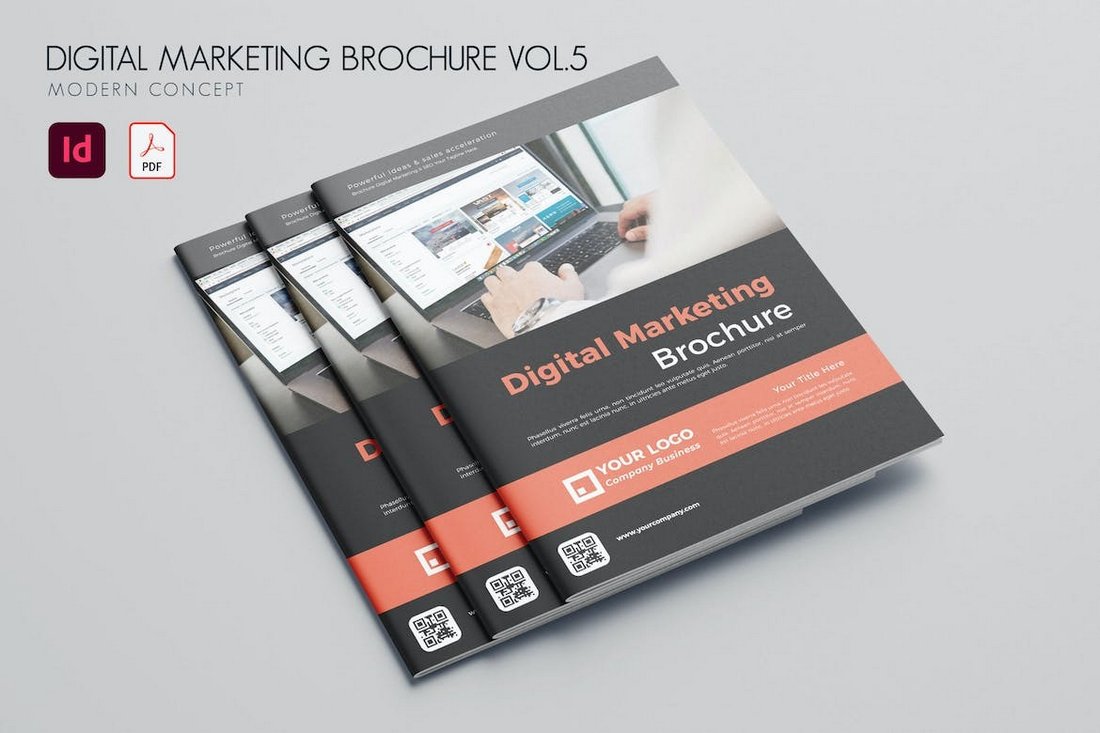
This brochure template is specifically designed with digital marketing agencies and brands in mind. It has highly visual page layouts with large image placeholders and colorful designs to attract the audience’s attention. It includes 20 different pages in A4 print-ready INDD format.

You can use this brochure template to create both marketing and sales-related documents. It comes with a simple and minimal design that has 12 beautiful pages to detail your product features and use cases. The template is easily customizable and it includes organized layers and free fonts too.

This modern brochure template is ideal for making documents for corporate businesses and agencies. It features a highly visual design with lots of space for images. There are 12 pages in this template and it comes in InDesign format. You can download it for free.
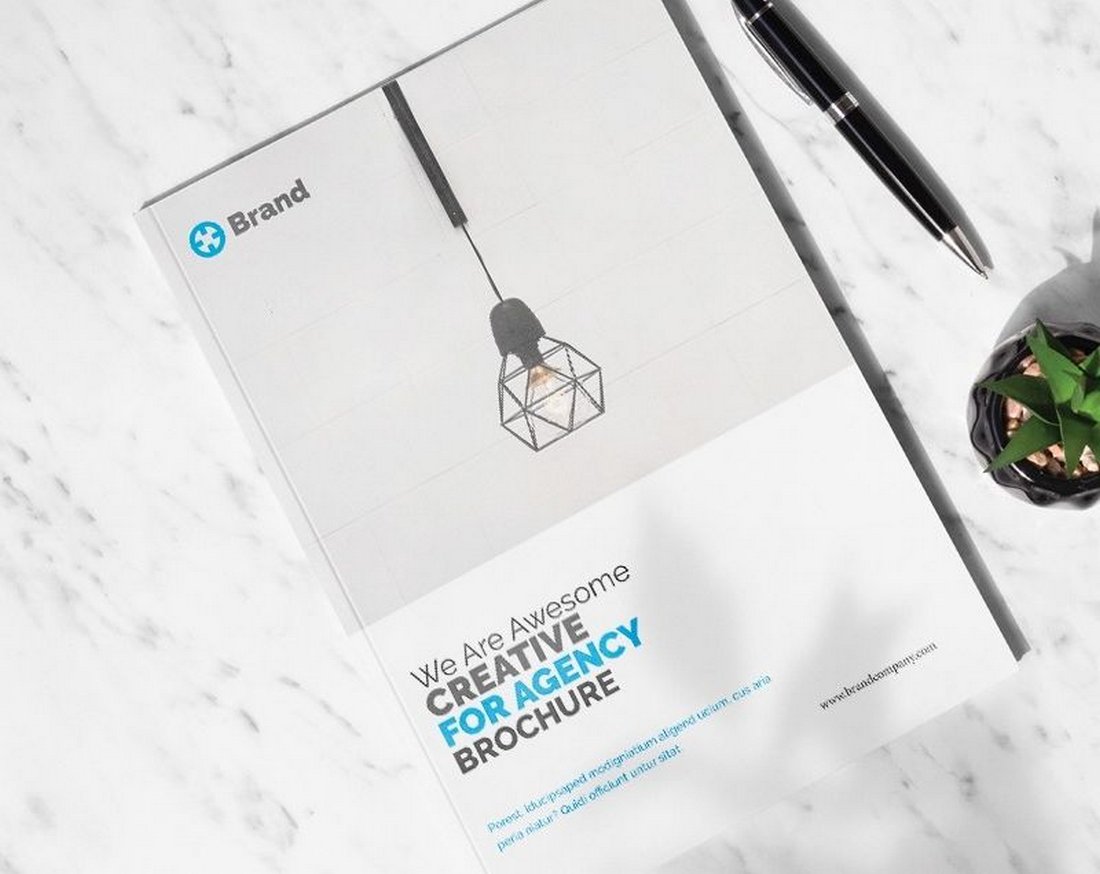
This template is also free to download. It comes with a simple and minimal design to share details about your brand, business, and products in one place. There are 16 pages included in this template with fully editable designs. It’s available in InDesign format.

This brochure template comes with a modern and professional design that makes it suitable for all types of businesses. It’s great for making SEO, digital marketing, and agency brochures to promote services as well. The template has many unique page layouts with editable shapes, changeable colors, free fonts, and much more.
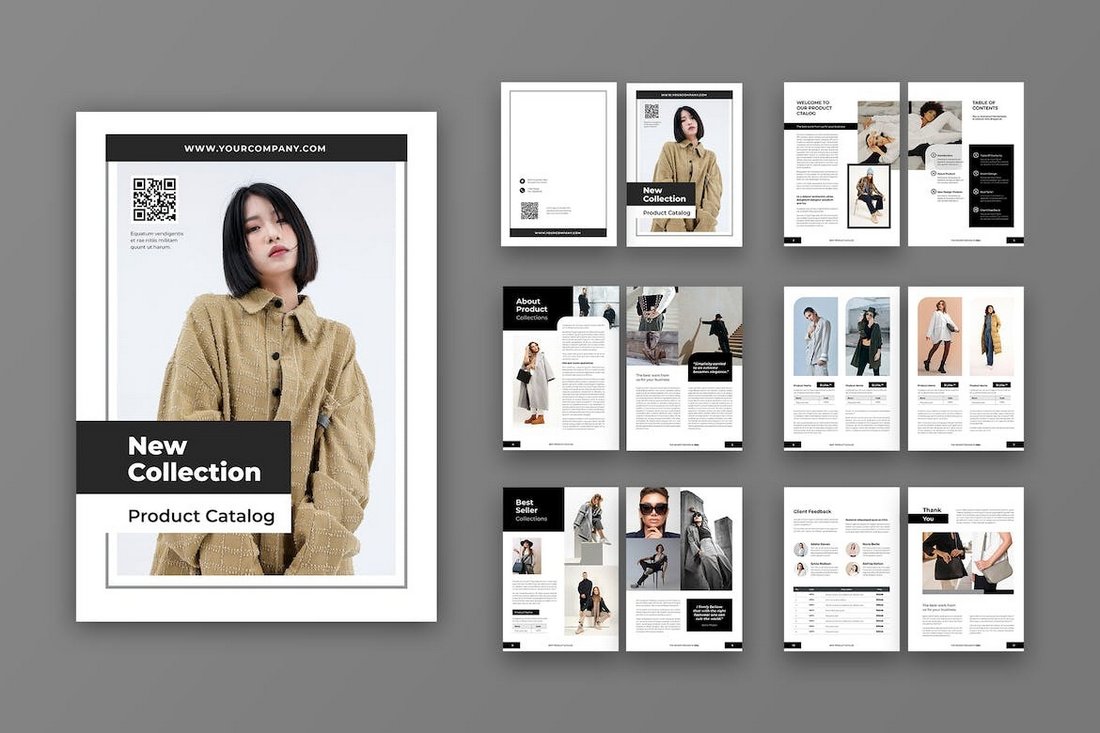
A product catalog can be a great tool to showcase and promote products to a target audience. With this InDesign brochure template, you can craft a beautiful brochure with 12 different pages to showcase all kinds of products. The template is ideal for fashion, apparel, and luxury brands as well.

This brochure template has a beautiful and modern page design for creating a furniture sales catalog. There are 28 unique pages in the template where you can show off your products using large images. The beautiful visual design of this brochure will surely attract the attention of your audience. It comes in A4 and US Letter sizes.

A simple yet effective bi-fold brochure template for promoting digital marketing agencies. This template works great as a marketing brochure to showcase your agency’s services and benefits. And it comes in a wide range of file formats, including InDesign, Photoshop, MS Word, Apple Pages, and more.

Making an attractive brochure to market your products is much easier when you have a template with a simple and minimalist design. This InDesign template has the perfect page design for making such brochures. It has 24 different pages with editable paragraph styles, changeable colors, and much more.

Grab this InDesign brochure template for free to craft a beautiful brochure for your company. It includes several different pages with simple designs and freedom to customize them however you like. There are 16 pages in the document with free fonts.
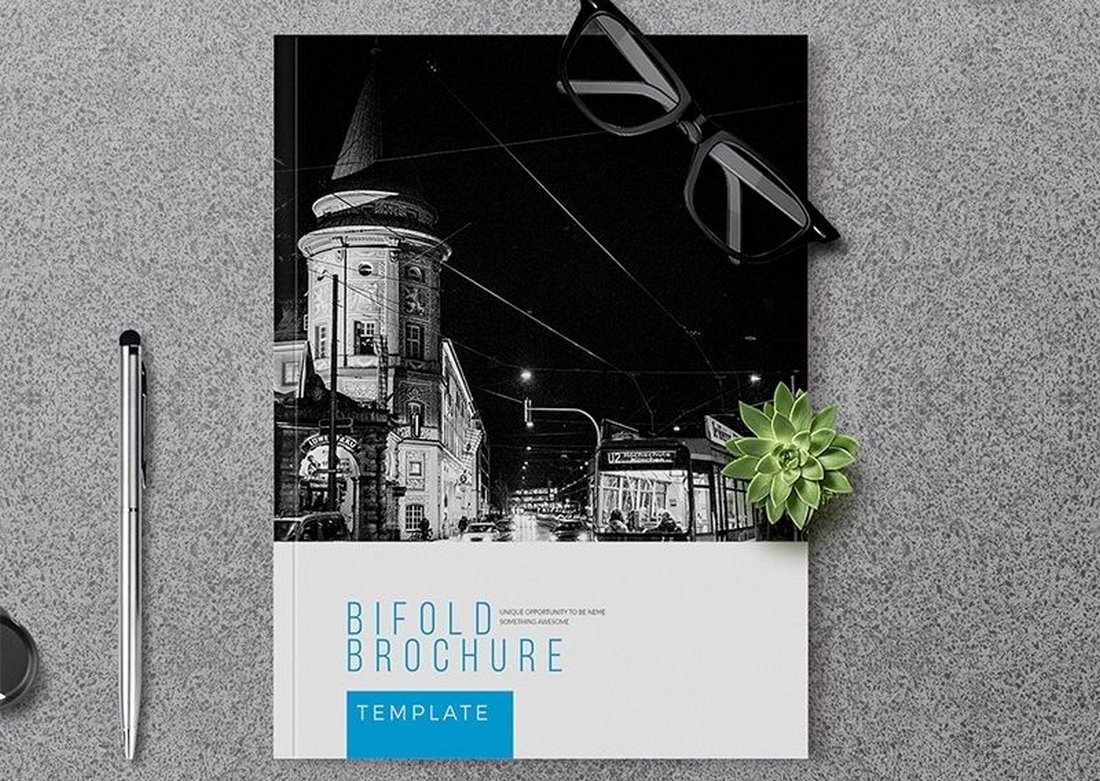
This is a bi-fold brochure template that has a modern layout. It’s ideal for making marketing brochures to promote your business using a simple document. The template has a fully customizable layout with changeable colors too.

The landscape orientation of this brochure will give you a wide layout to talk about your brand and business on each page. This makes it a great option for making sales brochures as well as marketing brochures for modern businesses. The template has 24 unique page designs with editable colors, free fonts, and master pages.

You can use this brochure template to make a document with a creative design to market your brand and products. The template includes 12 customizable page layouts featuring free fonts and fully editable colors and shapes. It comes in InDesign file format.

The clean and minimal design of this template acts as a great canvas for giving more attention to its content. It’s ideal for making both marketing and sales brochures to promote services, products, and brands. The InDesign template includes 12 unique pages with easily editable page layouts.
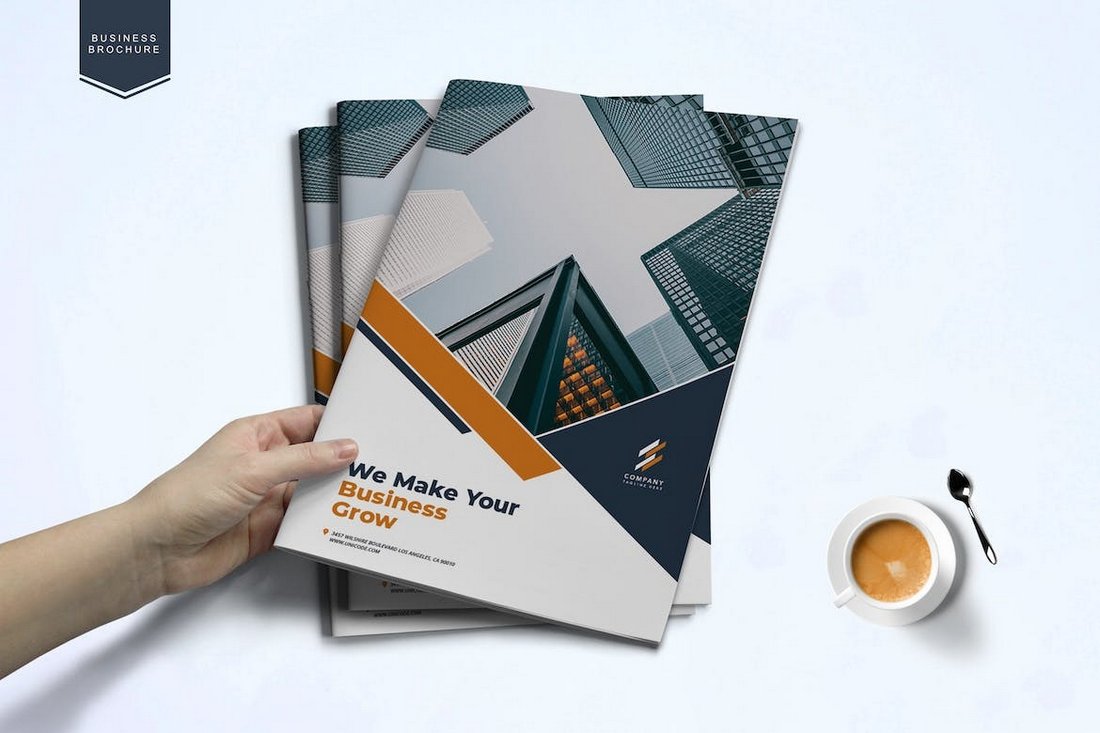
This brochure template will help you craft the perfect sales or marketing brochure with a professional design. It has multiple pages with a stylish layout that you can fully customize to your preference. The colors, shapes, images, and fonts can all be changed accordingly to fit your brand. It’s available in InDesign format.
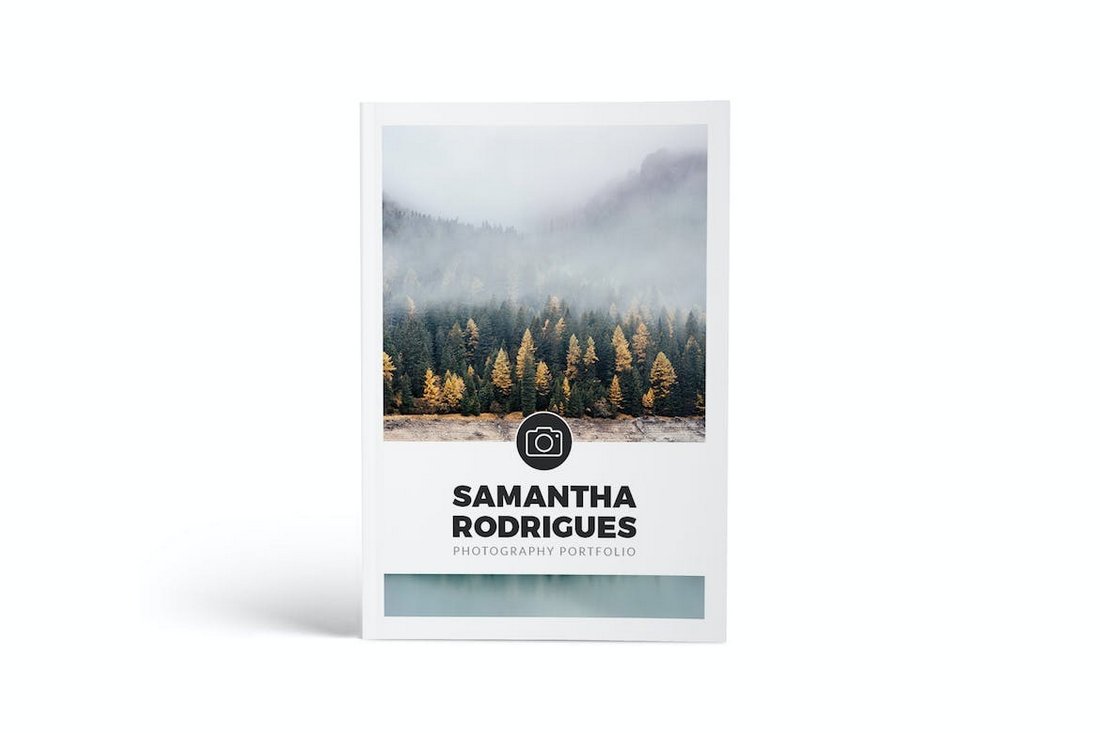
If you’re planning on creating a marketing brochure to promote your photography services, this InDesign template will come in handy. It has 24 unique pages with minimal layouts to highlight your photography in a beautiful way. There are pages to describe your projects and services too. You can customize it using Adobe InDesign.
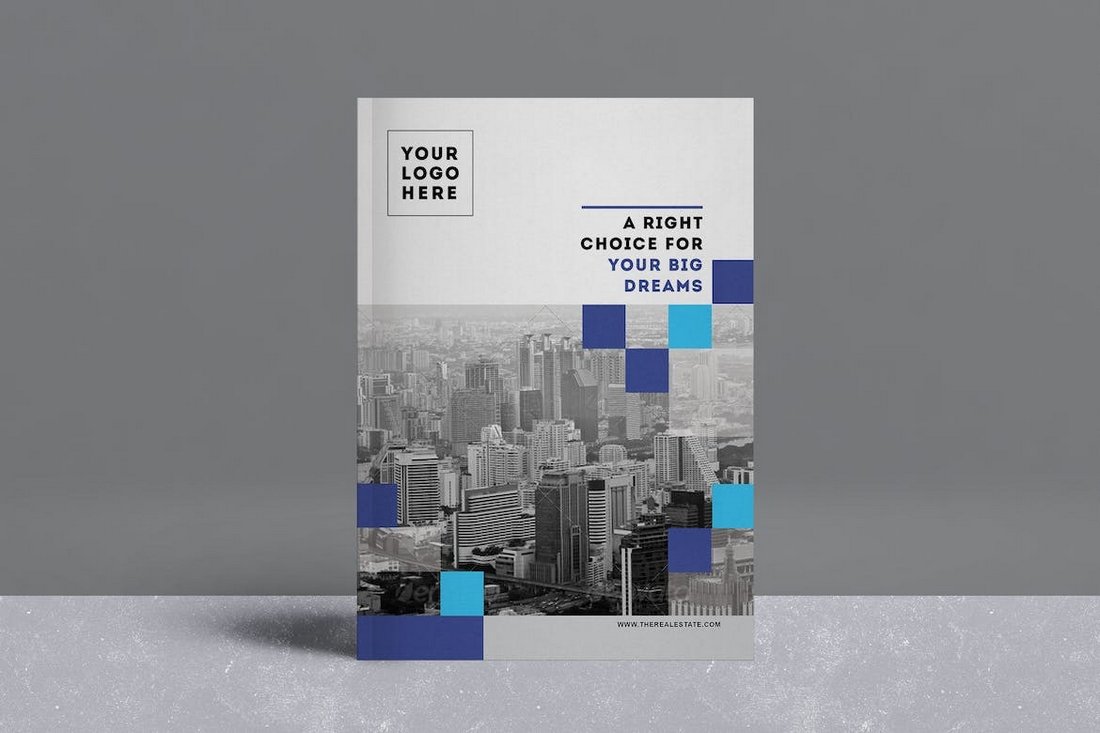
This brochure template is made with real estate agencies in mind. It has 12 different pages to promote your property listings and benefits all in one place. The document will be a great medium for educating customers about your services as well. All the colors, fonts, and shapes can be customized to your preference.
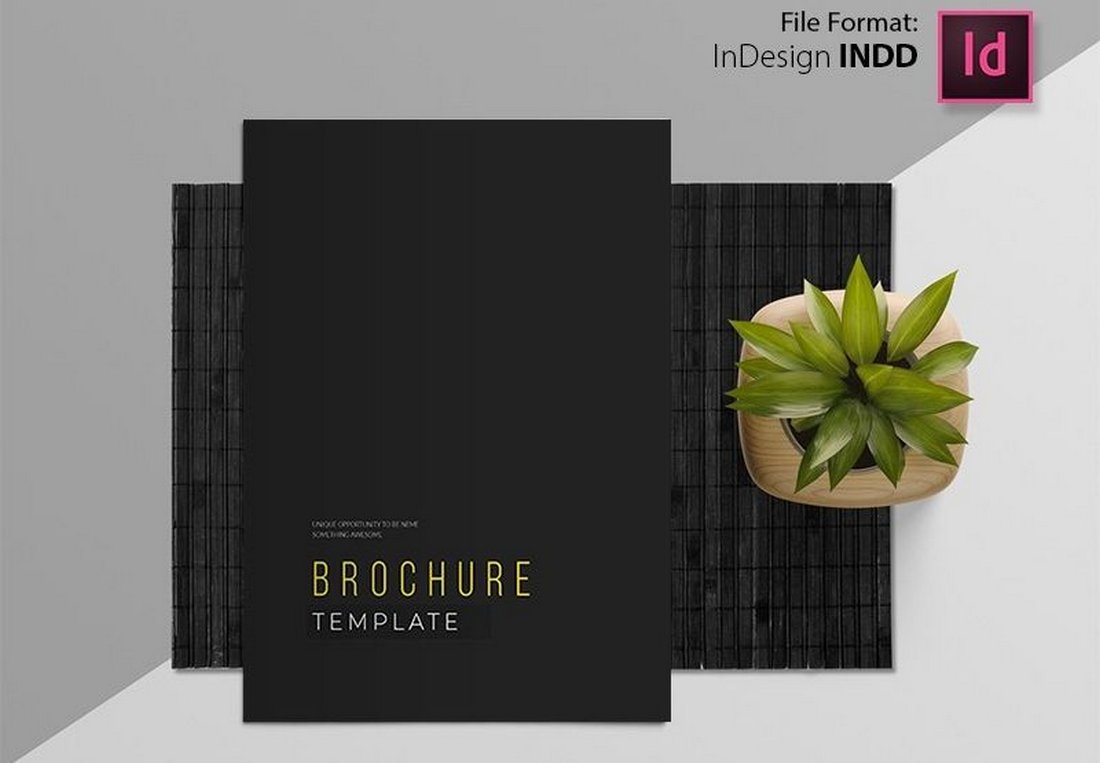
A bold and dark brochure template for making minimal business and marketing documents. This InDesign template comes with 14 pages featuring a dark cover design and colorful inner-pages. The multipurpose design of this template makes it useful for crafting all sorts of business brochures.
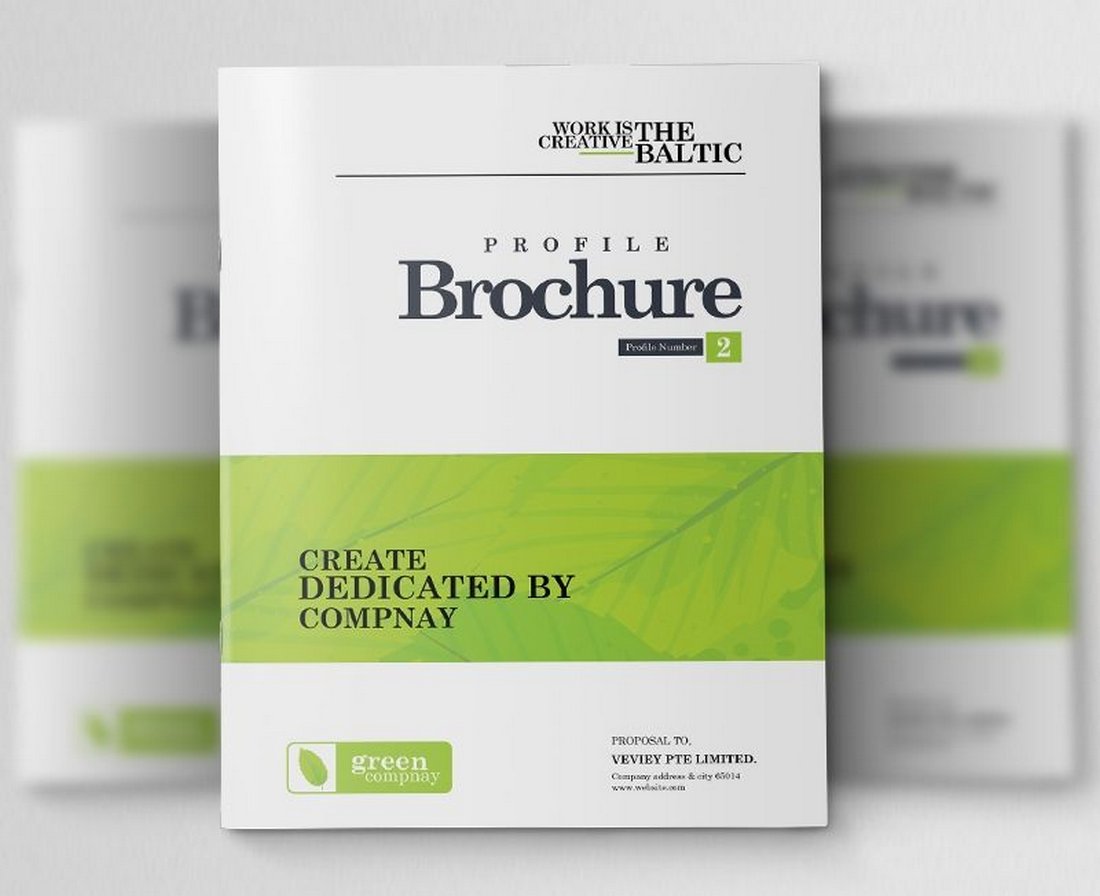
This is a free bi-fold brochure template with a simple and professional design. It’s great for making brochures to promote your services and products in a simple way. The template includes editable text, colors, shapes, and image placeholders. You can fully customize it using Adobe InDesign.
We also have collections of MS Word brochure templates as well as brochures with tri-fold designs. Be sure to check them out.
Follow these tips to make better brochures using InDesign.
Pre-made InDesign templates provide a great starting point, saving you effort and giving you inspiration for your own unique design. Customize the template to match your client’s brand and content. They will speed up your workflow as well.
Typography plays a vital role in guiding readers through your brochure. Use varying font sizes, weights, and styles to create a clear hierarchy. Headings should be prominent and draw attention, while body text should be legible and easy to read. Experiment with different combinations to find the right balance.
Master pages in InDesign allow you to apply consistent elements across multiple pages. Utilize them for elements like headers, footers, page numbers, and background designs. This saves time and ensures consistency throughout your brochure, especially when working on multi-page designs.
Consistency is key to a professional-looking brochure. Establish paragraph and character styles in InDesign to maintain consistent typography throughout the brochure design. Utilize grids and guides for alignment, creating a cohesive and organized layout that guides the reader’s eye.
As you gain expertise, explore more advanced features of InDesign. Experiment with blending modes, opacity masks, and layer styles to create unique visual effects. Utilize advanced typography features like OpenType fonts and variable fonts to add personality to your designs. These techniques can elevate your brochure designs to the next level.
By: Roshan Perera
Title: 20+ Best Marketing & Sales Brochure Template Examples
Sourced From: designshack.net/articles/inspiration/marketing-sales-brochure-template-examples/
Published Date: Wed, 07 Jun 2023 11:00:31 +0000