Designing an Online Course or Presentation? Try iSpring Suite
- Home Website Design Designing an Online Course or Presentation? Try iSpring Suite
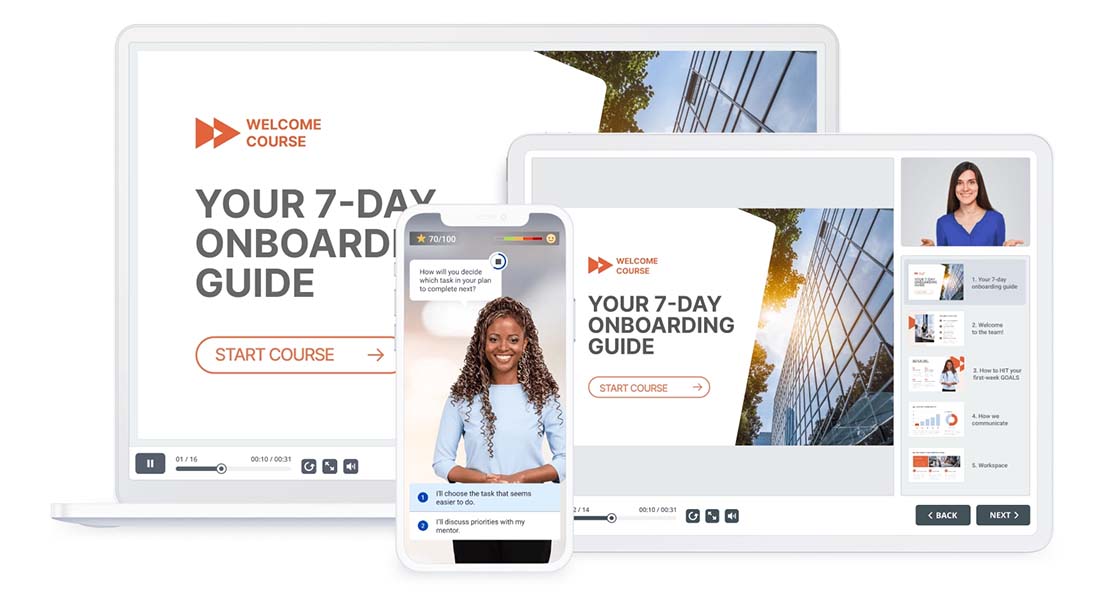
Have you ever thought of designing an online course or presentation to share with others? What made you stop?
If it was not having the knowledge or tools to design an engaging and informational course or presentation, iSpring is the solution. The suite of tools is as simple as using PowerPoint, and you have everything you need to create a course or presentation at your fingertips.
Here, we’re going to look at iSpring and what you can do with it so you can determine if it is right for your projects.

The iSpring Suite is a collection of tools designed to help you turn an idea for an online course or presentation into reality. With iSpring, it can be quick and easy to create eLearning courses that look great and have a professional look and feel.
You can use it to turn PowerPoints into presentations or classes. It also works with a variety of other common document types, such as Word docs and PDFs. (You can also turn those files into interactive e-books.)
The iSpring library includes more than 2,300 slide templates and 89,000 elements to help you design the perfect course or presentation.
Where the tool really shines is in the ability to create video lectures or presentations. You can combine video and slides to create an interactive display that looks like a pro designed it. And you can do it without a lot of video-editing experience, making it a lot easier to use and manage than some other tools you may have tried.
Other things that you can create with iSpring include interactive assessments to go with courses or to stand alone, recording screenshots or creating software tutorials, and designing real-life scenarios and role-playing exercises for your audience to participate in.
Now here’s the best part for most content creators: The iSpring library includes more than 2,300 slide templates and 89,000 elements to help you design the perfect course or presentation. Everything is ready to use as soon as you log in and it is compatible with more than 150 learning management systems, supporting SCORM, xAPI, cmi5, and AICC standards.
iSpring is an educational-based learning company based in Virginia (USA) and is recognized as one of the top learning platforms available. The company includes a team of programmers, designers, testers, salespeople, marketers, and customer support engineers who are passionate about empowering people with the best eLearning software and service.

iSpring is a useful tool for anyone wanting to create something that can be shared with online audiences. It’s also useful to people who have eLearning as a core of what they do, such as teachers or companies that have a large number of online tutorials for software or tools.
You don’t have to be a designer to make the most of Spring, and it’s not complicated to figure out.
The company also offers demos to see how it works and has plenty of documentation to help you along the way.


There is a bundle of key features that make iSpring a leader in this space. You can create interactive courses, assessments, video tutorials, and role-plays with a single tool.
Other key features include:
Video lecture ability; combine video and slides into one presentationConvert PowerPoint presentations into online mobile-ready courses (SCORM)Ability to create interactive assessmentsIntegrated video editor to trim and merge your video or add titles, music, and graphics within the toolEngaging eLearning interactions with 14 templatesAbility to record screencasts with voiceoversVast content library with thousands of templatesExtensive LMS compatibilityAdaptive player that works on all devices smoothlyInteractive role-playing featureText-to-speech voiceover that includes 42 languagesOnline collaboration tool for feedback on courses and content
There are three plan and pricing levels for iSpring – business, academic, and nonprofit – depending on your needs. Each option includes an annual license and a 30-day money-back guarantee to ensure you are using the tool well.
You can also try it for free before committing to an annual plan.
The best way to get started is to book a demo and work with a member of the iSpring team. If you need iSpring for your team, there are volume pricing discounts as well. And you can buy parts of the iSpring Suite a la carte to get just the tools you need.
An overview of pricing includes, but there are dozens of options available:
iSpring suite for business: $770 per year includes HTML5/SCORM courses, quizzes, video lectures, screencasts, role-plays, interactions, ebooks, and 24/7 technical supportiSpring suite for academic: $470 per year and includes everything in the business planiSpring suite for nonprofits: $470 per year and includes everything in the business plan
If you are working in any type of eLearning or presentation environment, iSpring includes everything you need to create professional courses or videos that will work anywhere on any device. The templates and tools are easy to use and manage and are backed by a team of pros that can help you along the way.
Sign up for a demo or trial and take the software for a spin. If you can use PowerPoint, this is an easy way to level up your presentations easily and effectively.
Learn more.
By: Carrie Cousins
Title: Designing an Online Course or Presentation? Try iSpring Suite
Sourced From: designshack.net/articles/reviews/ispring/
Published Date: Tue, 09 Aug 2022 18:15:12 +0000
Did you miss our previous article…
https://www.webdesignhawks.com/?p=6498