Instagram Grid Templates: 20 Examples + Tips
- Home Website Design Instagram Grid Templates: 20 Examples + Tips

A secret used by some of the boldest visual brands on Instagram is to use a grid or puzzle template. What this style of template does is create 12 cohesive panels that come together as a single image when someone visits your Instagram profile page.
The trick here is that the panels have to work equally well as single image posts and together as a whole. It can be difficult to pull off if you are not careful.
A template can make it a lot easier to figure out and manage. You can create one yourself, or download a ready-made option (best if you are looking for quick and easy). Here, we are looking at 10 great Instagram grid templates with tips for how you can take the inspiration from each and use it with your images on your social media account.

Forget the name of this Instagram puzzle/grid template (the terms puzzle and grid template are interchangeable), it works for almost any photo set that deserves a summer theme.
What’s nice about this grid template is that it provides for plenty of different content types. You don’t need nine photos to make it work. This gives it a little more flexibility for brands or marketing purposes.
The elements that tie panels together are pretty simple and you can quickly change the magenta hue to match your color scheme.

A solid Instagram grid template has to look like a “thing.” If users visit your profile page and don’t see the big picture theme immediately, then it’s not working.
This template does a nice job of pulling it all together with a pretty simple aesthetic that comes together with bold color. While some of the images are broken up, generally that doesn’t happen. This can make working with a template and your images a lot easier to manage than if every panel and image overlaps another.
The biggest thing you have to worry about here is aligning photos so you don’t end up with any unfortunate crops as single posts.

Using a big background and not even really trying to connect images between panels is a good option if you are new to creating Instagram grids. This template uses that idea in a simple, beautiful way.
The watercolor background is interesting but doesn’t detract from the images in each post. You really only pay attention to it when you see it all together.
It provides a nice little surprise for profile page visitors without being too much to manage. The gray color scheme also works with almost any type of content.

Another template with a neutral color scheme, Instagram Grid Posts is easy to pop content into without a lot of customization (unless you want to).
When using a template to create this style for Instagram, look for a flexible template that you can customize using the software at your disposal. Many of these templates are compatible with Adobe Photoshop and come as layer files. This template is particularly robust because It includes 27 post options in three different visual styles.
You could be a lot of work done with a single template here.

With so many e-commerce businesses flocking to Instagram, it’s no wonder that a sale grid template can be a lifesaver. This one has a nice feel with a strong flow between panels with plenty of room to show product images.
The key selling point for this template is that the background and design elements don’t have a true visual theme – there are just color blocks and blobs that can be coordinated to your content.
All you have to do to make this template your own is to change the color!

While a template with a specific theme like is isn’t for everyone, it is a good example of how to use design elements to bring a theme together in a way that does not result in strange image crops.
The parts of the design that carry between panels are color blocks that contain text or design elements. It’s a solid use of creative space to ensure a nice visual theme and flow that doesn’t get too complicated to pull off.
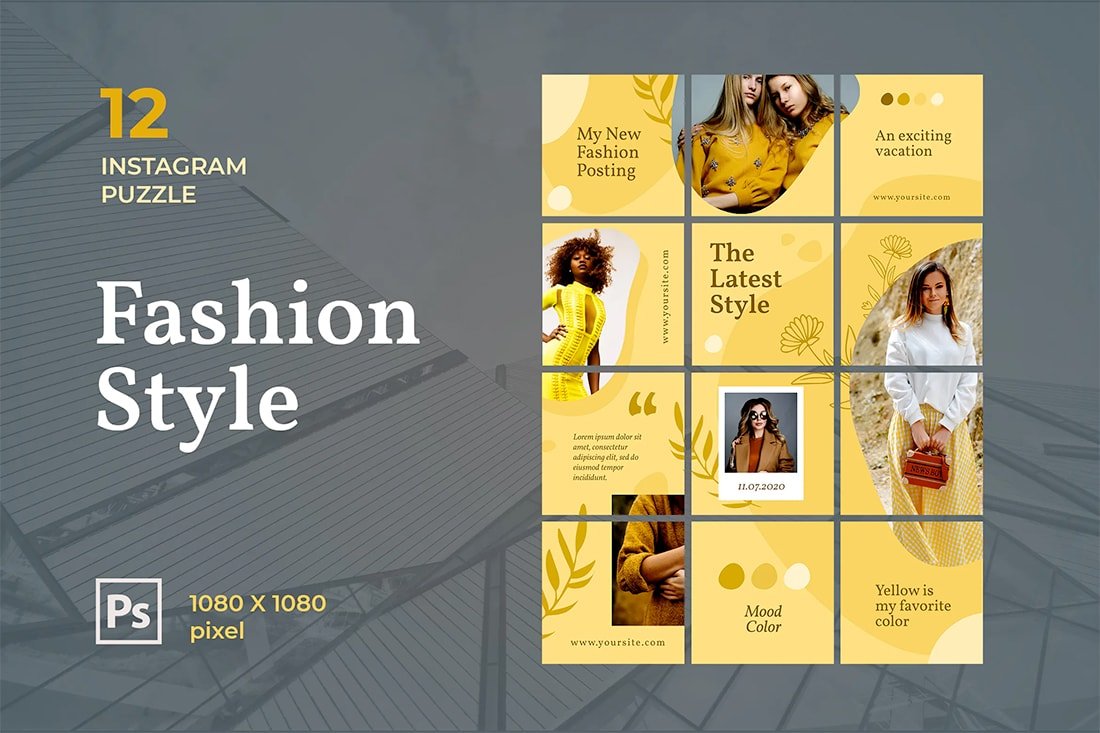
If you want to jump into using an Instagram template (or even just the visual social platform) and don’t have enough strong images to make it work, a theme that uses a bold background can be useful.
Here, you don’t need many images to pull off a grid style. When going this route, it is best to truly go back and colorful with the background. Just substitute the background color to match your brand and divots (here flowers and stems) with iconic graphic shapes that better match your content.

Not all puzzle or grid configurations have to have a lot of carryover between panels. Sometimes a more subtle template can actually work better with your content.
That’s what makes this option so appealing. The template provides plenty of room for full image posts with intricate details that help tie the pieces together.
What’s more, is that everything is simple and subdued. Only the most astute users will even think to look at how it all comes together but will be delighted when they figure out the trick. This can be a fun way to create your social profile or brand on Instagram.

Traveland is the most complex template in this collection in terms of pulling everything together visually.
When it comes to designing and editing using the template, it’s actually rather easy because it uses smart objects, layers, and free fonts. These are all things to look for in a template if you don’t want to do a lot of heavy lifting with the design once you download it.
It’s practically ready for you to make image and text edits and start sharing.
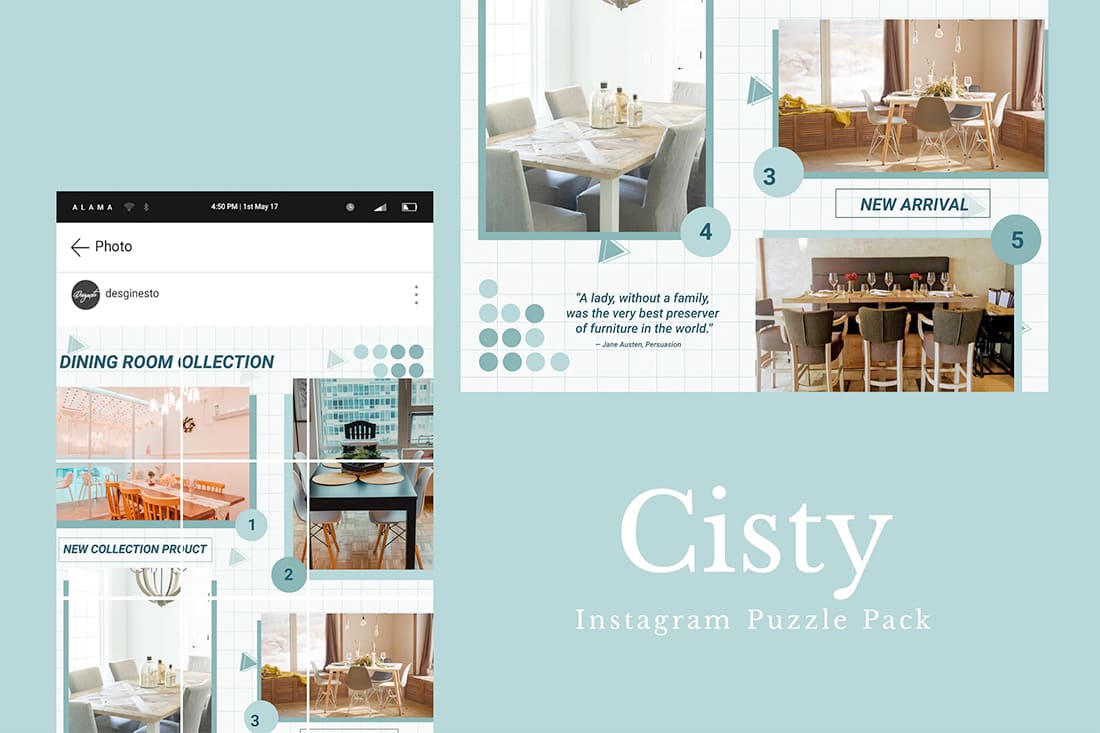
Cisty is another highly-editable Instagram grid template. While the design is made for images, it does contain some background elements to help eliminate unused or dead spaces.
What’s nice about this template is the way it works, using a single Photoshop file with a 12-slice feed ruler. Some templates using individual image boxes. Look for a template that suits your work style best.
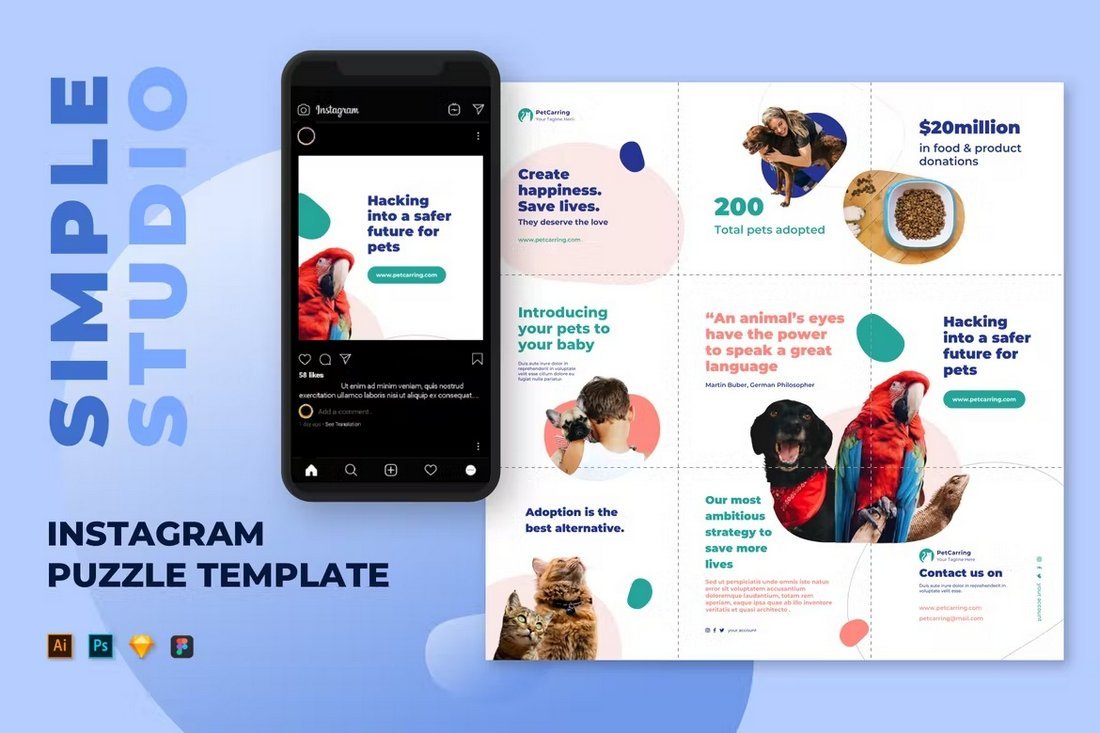
For an Instagram page promoting pet care and pet products, this Instagram grid template offers the perfect design for promoting all your services and different types of products in one place.
Of course, you’ll be using its 9 different post designs to create the puzzle-like layout. And the best part is you can even use this to create Instagram carousel posts as well.

Colors and shapes play a big role in designing the perfect Instagram puzzle layout. And that’s exactly what help this template to create a beautiful Instagram grid design.
The template includes 9 posts that you can combine to create a unique Instagram puzzle. It’s especially suitable for businesses and brands promoting healthy lifestyles and food products.
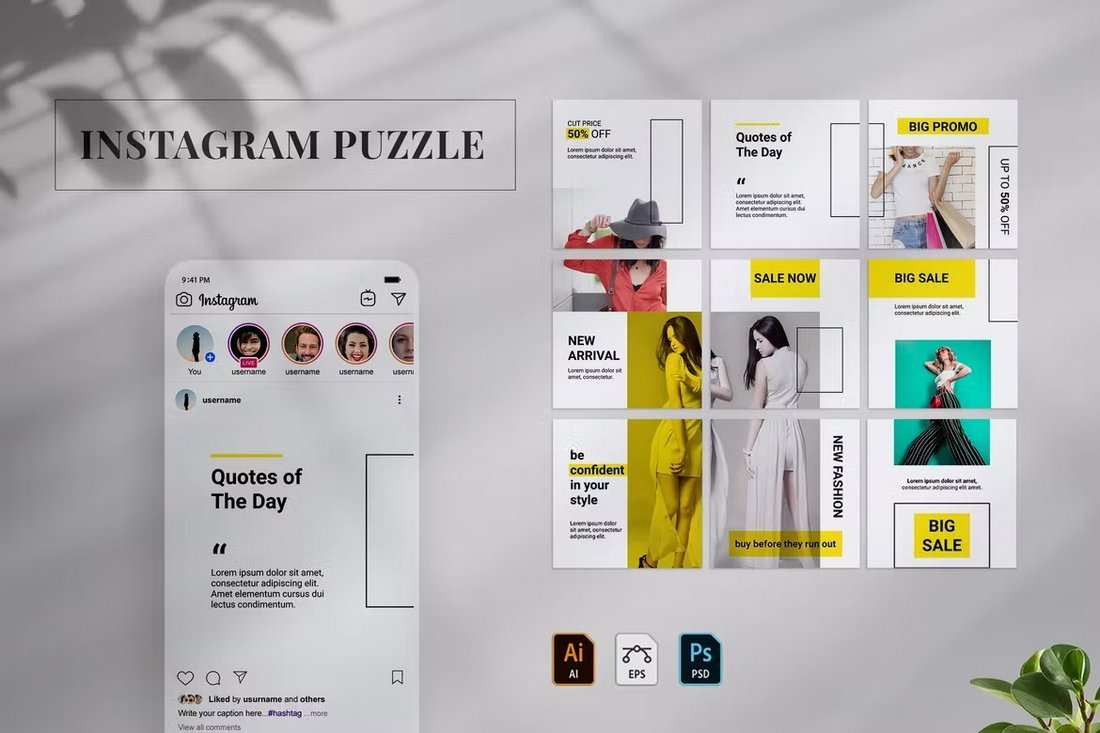
At first glance, this Instagram puzzle may look simple and minimal but if you look closer you’ll see how complex its design really is.
This is the perfect style of Instagram puzzle for promoting fashion and apparel products. It offers a simple way to create a modern profile page for high-end and luxury brands as well.
You can easily customize this template using either Photoshop or Illustrator.

With this Instagram grid template, you can create a slightly longer puzzle design that spans further down the profile. There are 15 post templates included in this template.
The colorful shapes and the backgrounds are what make this template much more attractive. This also makes it a great choice for promoting family or kid-friendly brands, especially fashion and apparel products.

Sometimes, adding too many shapes, colors, and elements between panels can lead to confusing puzzle layouts. That’s why this clean Instagram grid design works great for promoting a business in a professional way.
It includes 9 post templates that are most suitable for promoting modern agencies while promoting their services and products in one place. And if you want to add more colors and shapes to it, you can do that too!

This Instagram grid template will help you run more effective seasonal sales. It offers 12 post layouts for creating an attractive Instagram puzzle to promote your products on sale.
Whether it’s a flash sale, seasonal sale, or Black Friday sale, this grid layout can be easily customized to create a great grid design or carousel for your business page.

If you have an Instagram page for arts and crafts or DIY products, this puzzle grid template will help you create the perfect look for your profile.
This template kit includes 12 square post designs that come together to create a beautiful and minimal puzzle design. You can use it to promote your products while maintaining a creative look and feel that fits your channel.

This colorful Instagram puzzle is designed with Instagram influencers in mind. It can be customized to create grid layouts for podcasts, DJs, artists, designers, and more.
The template features a groovy retro theme that will instantly attract the attention of your audience. There are 9 templates in the template that comes in Photoshop, Sketch, and Figma formats.
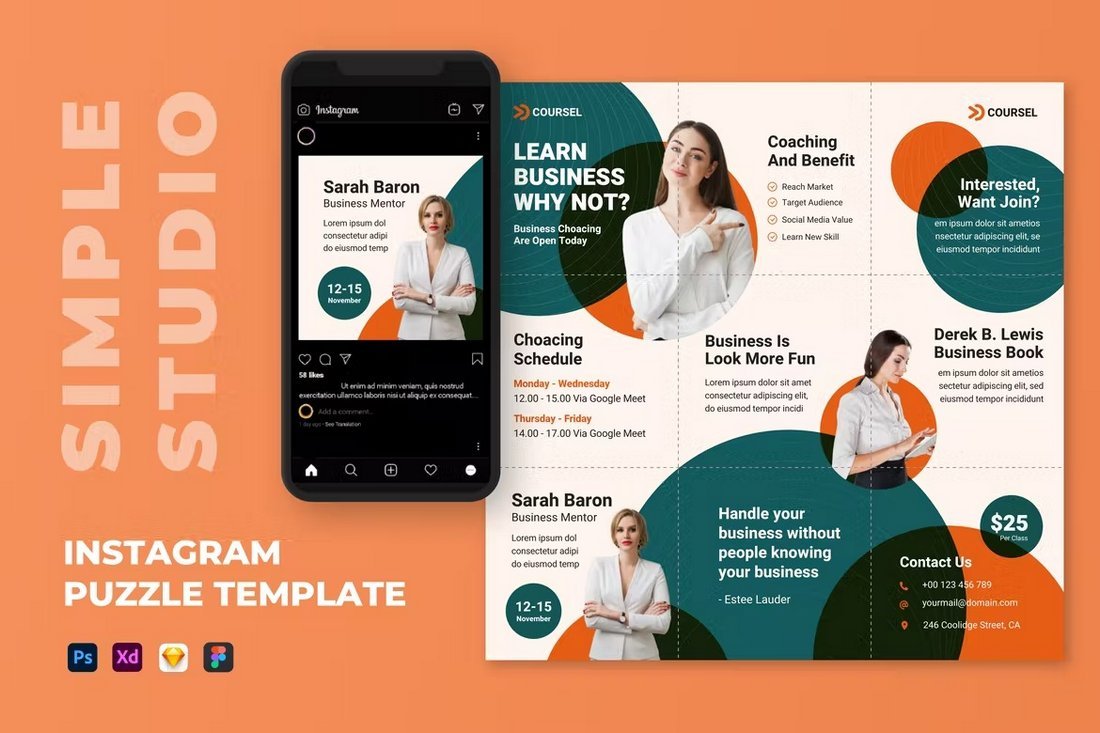
Promoting your coaching programs and online courses will get much easier when you have this Instagram puzzle to help the process. It comes with a modern and professional design that offers space to highlight all your products and details in a simple way.
This template also features 9 posts that come in multiple file formats. You can easily edit each template to change the colors, fonts, and images however you like.

A beautiful botanical-themed Instagram puzzle for promoting modern businesses. While it’s perfect for interior design, natural beauty, and healthy lifestyle businesses, you can easily customize it to create grid layouts for other brands as well.
The template lets you use Photoshop to customize the design to change the background colors, images, and shapes to your preference. There are 12 posts in this grid template.
By: Carrie Cousins
Title: Instagram Grid Templates: 20 Examples + Tips
Sourced From: designshack.net/articles/inspiration/instagram-grid-template/
Published Date: Mon, 20 Jun 2022 11:00:00 +0000
Did you miss our previous article…
https://www.webdesignhawks.com/?p=2609