Quick Tip: How To Disable Resizing of a Textarea in HTML or CSS
- Home Website Design Quick Tip: How To Disable Resizing of a Textarea in HTML or CSS

In this quick tip, we’re going to show you 2 different ways to disable the resizing of a textarea, for those times when you don’t want the user to be able to control it in this manner. It’s a relatively quick process, with just some simple CSS using the resize CSS property.

DOWNLOAD NOW
The HTML textarea element provides a resizable property by default. To disable it, you can use the CSS property resize: none in the textarea element. Here is an example:
You can also disable the resizable property of a textarea by using CSS that is not inline. You can add a class to the textarea element and then add the CSS property resize: none to the class. Here is an example:
.no-resize {
resize: none;>
By: Editorial Team
Title: Quick Tip: How To Disable Resizing of a Textarea in HTML or CSS
Sourced From: 1stwebdesigner.com/quick-tip-how-to-disable-resizing-of-a-textarea-in-html-or-css/
Published Date: Fri, 10 Feb 2023 09:23:22 +0000