40+ Best Adobe XD Wireframe Kits (+ Wireframe Tutorials)
- Home Website Design 40+ Best Adobe XD Wireframe Kits (+ Wireframe Tutorials)
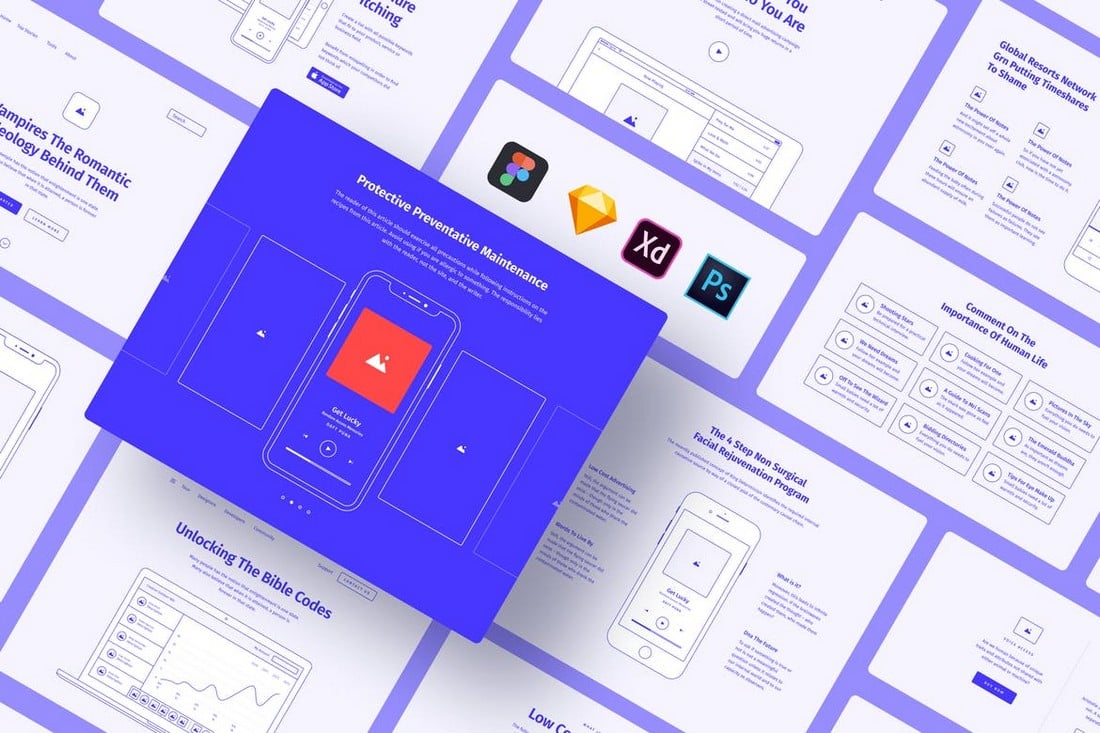
Adobe XD is one of the most popular tools used for designing user interfaces for mobile and desktop apps. What most designers are unaware of is that Adobe XD is also a great tool for wireframing as well.
We handpicked a collection of Adobe XD wireframe kits and templates to show you how easy it is to design wireframes for websites and app interfaces using the free app.
With these wireframe kits for Adobe XD, you don’t have to spend time designing buttons, shapes, and other elements. They are already included in the templates kit. You can easily edit and customize them however you like.
Have a look in our collection below and see if you can find a wireframe kit for your project.
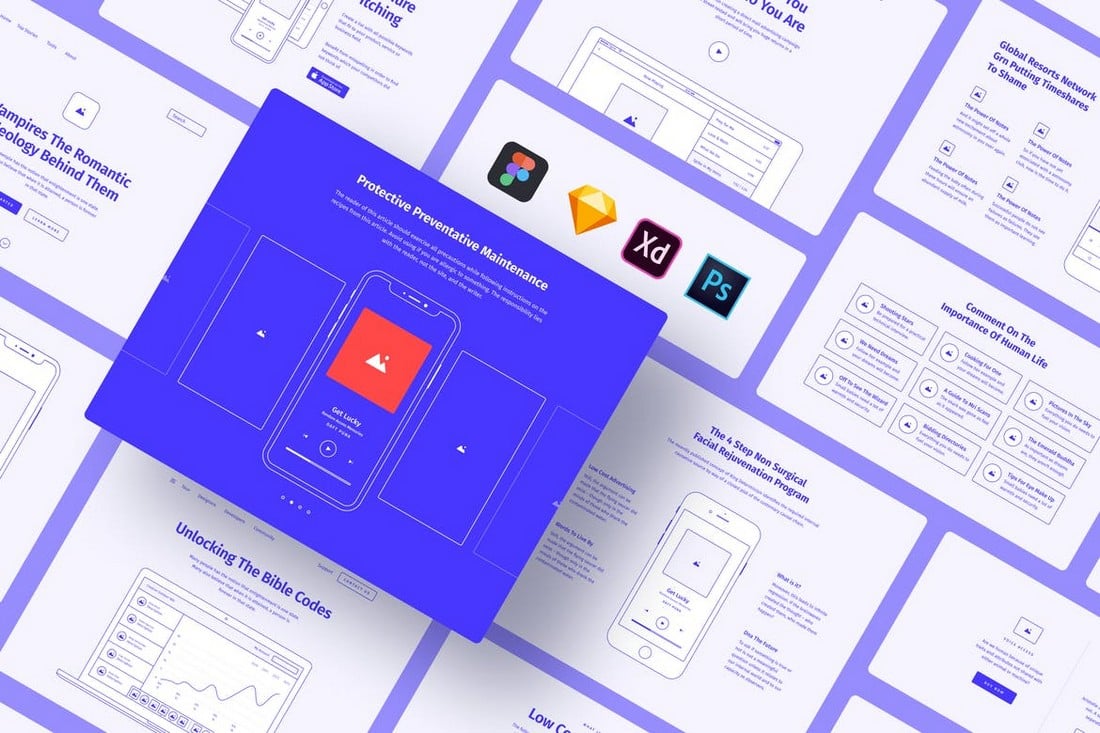
Method is a big bundle of wireframe components that’ll come in handy when you’re working on website designs. It includes more than 200 pre-made components in 15 categories, like pricing, product features, and more. Each component is fully customizable and comes in both Adobe XD and Sketch formats.
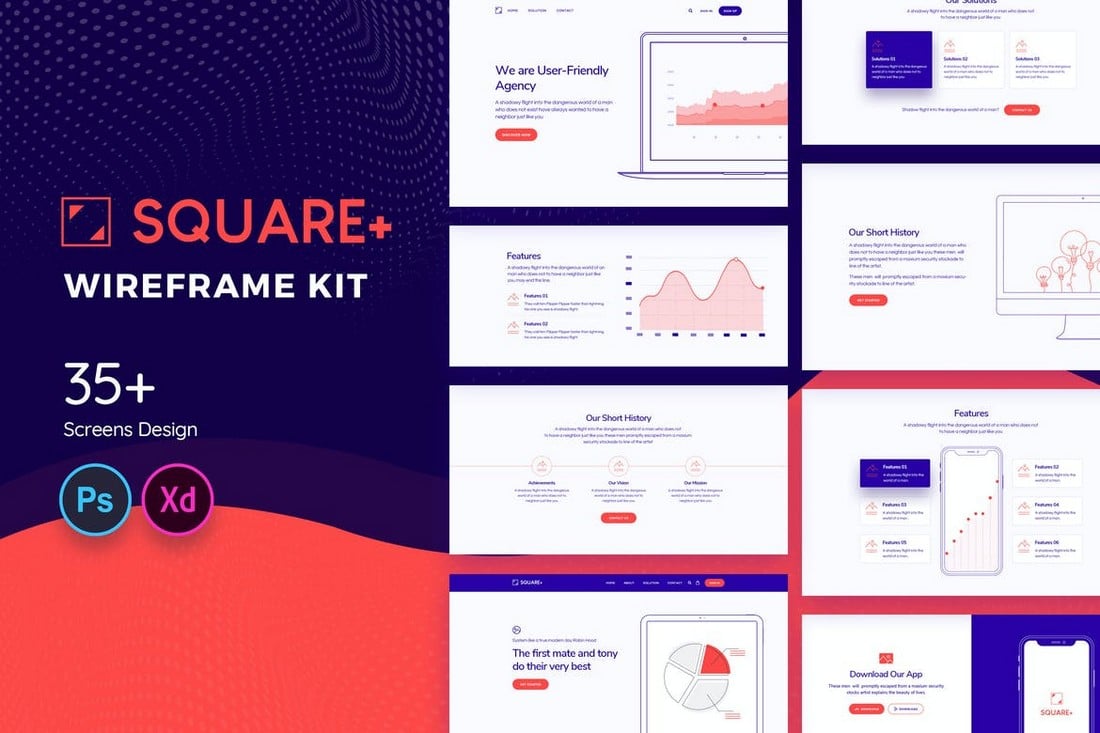
If you’re struggling to find inspiration for your website design, this wireframing kit will provide you a great starting point. It includes 35 complete screen designs covering all areas of a website layout. Each screen is made with free fonts and free icons. And you can customize them using Adobe XD or Photoshop.
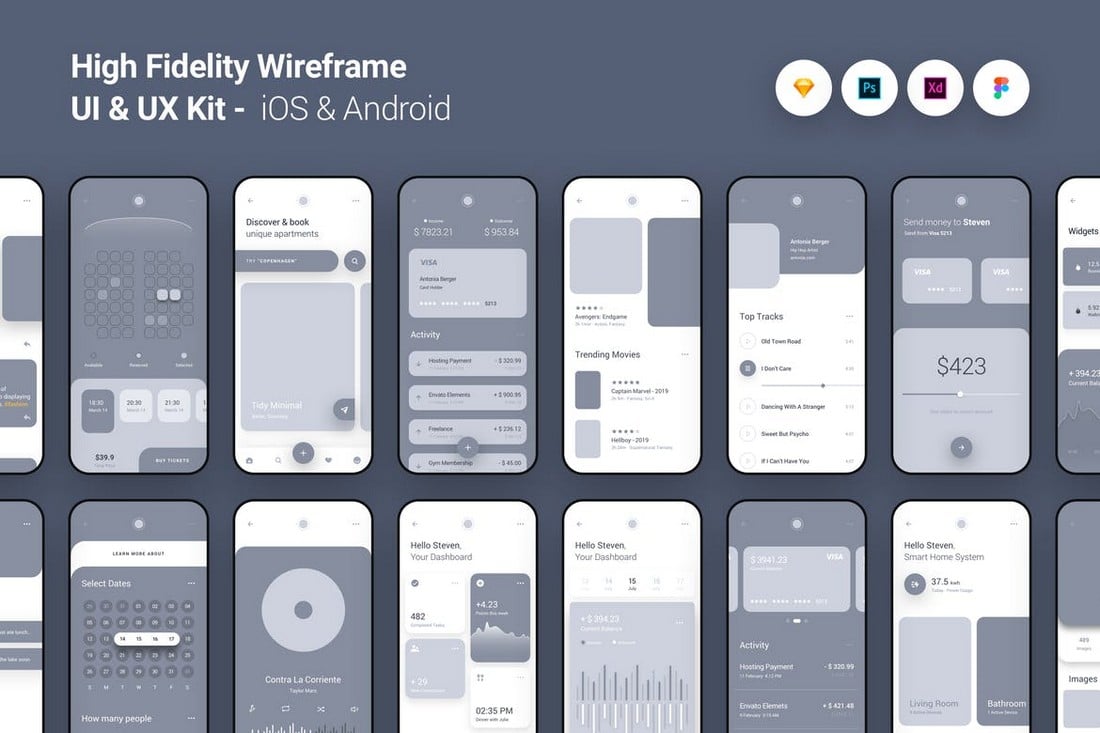
A multipurpose wireframe kit for Adobe XD, Sketch, and Figma. This bundle includes pre-made mobile screens in 7 different categories, featuring profile screens, digital wallet screens, calendar screens, and more. The templates are compatible with both iOS and Android layouts.

With more than 150 pre-made screens in 15 categories, featuring more than 2000 components, this wireframe kit is capable of handling any type of app UI project you can think of. It has everything from the signup screens to shopping cart screens and much more in between.

Another big wireframe kit made just for modern website designs. It comes with over 300 screen layouts in 19 different categories, including headers, portfolios, galleries, pricing sections, and more. All of the components are made with vector shapes to make them easily customizable and resizable.
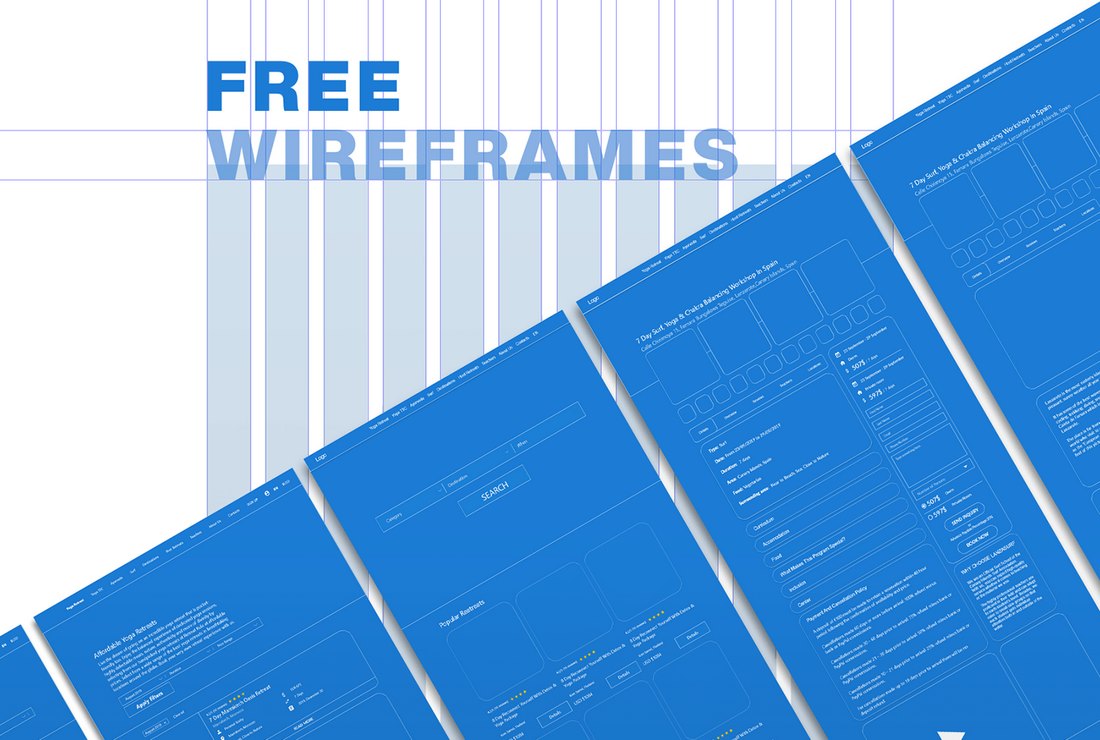
This is a free wireframe kit for Adobe XD that’s perfect for simple website wireframing. It comes with lots of pre-made components and sections you can use to design your own web and landing pages.

HotBlocks is a huge collection of Adobe XD wireframing templates for mobile app designs. It includes 140 unique mobile app screens in light and dark designs, making it a total of 280 screens. Each template features modular structures, allowing you to customize them quite easily.

Stakk is a modern wireframing kit for designing website wireframes. It features more colorful and visual wireframe layouts that will make your wireframes look more attractive. There are 90 different wireframe cards in this Adobe XD kit in 10 different categories.
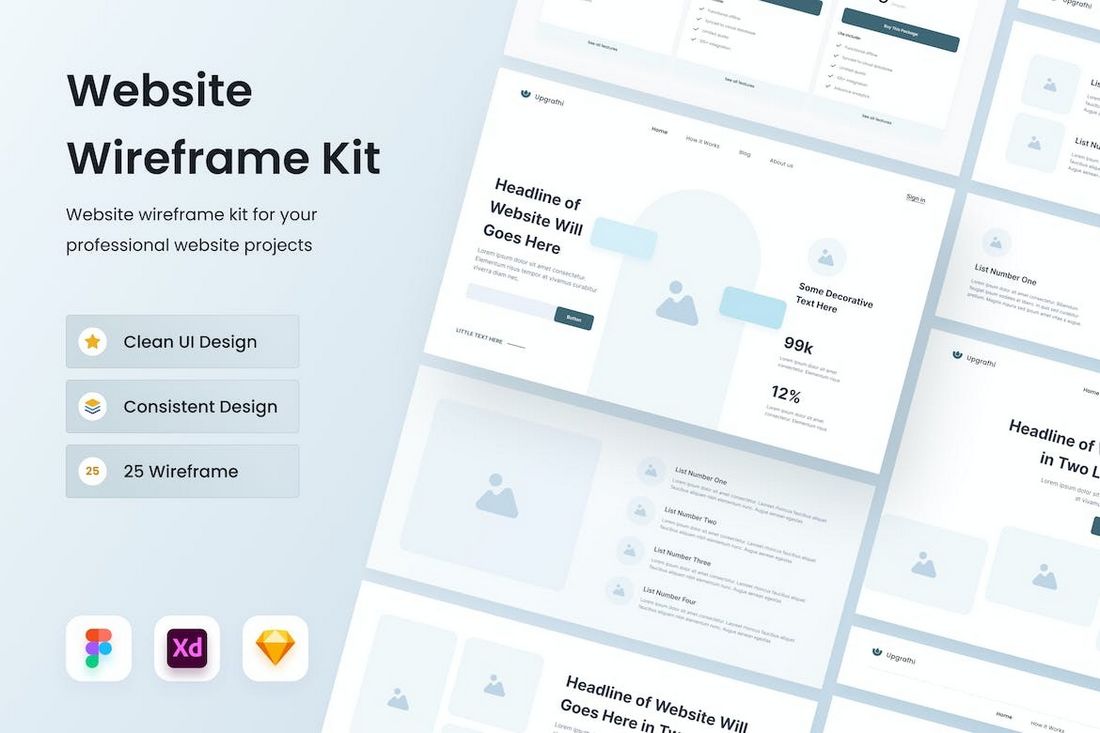
This wireframe kit also comes with lots of different cards for crafting unique website layouts. It has 25 different blocks that you can repurpose to create flexible website designs for various types of businesses. The templates are available in Adobe XD, Figma, and Sketch formats.
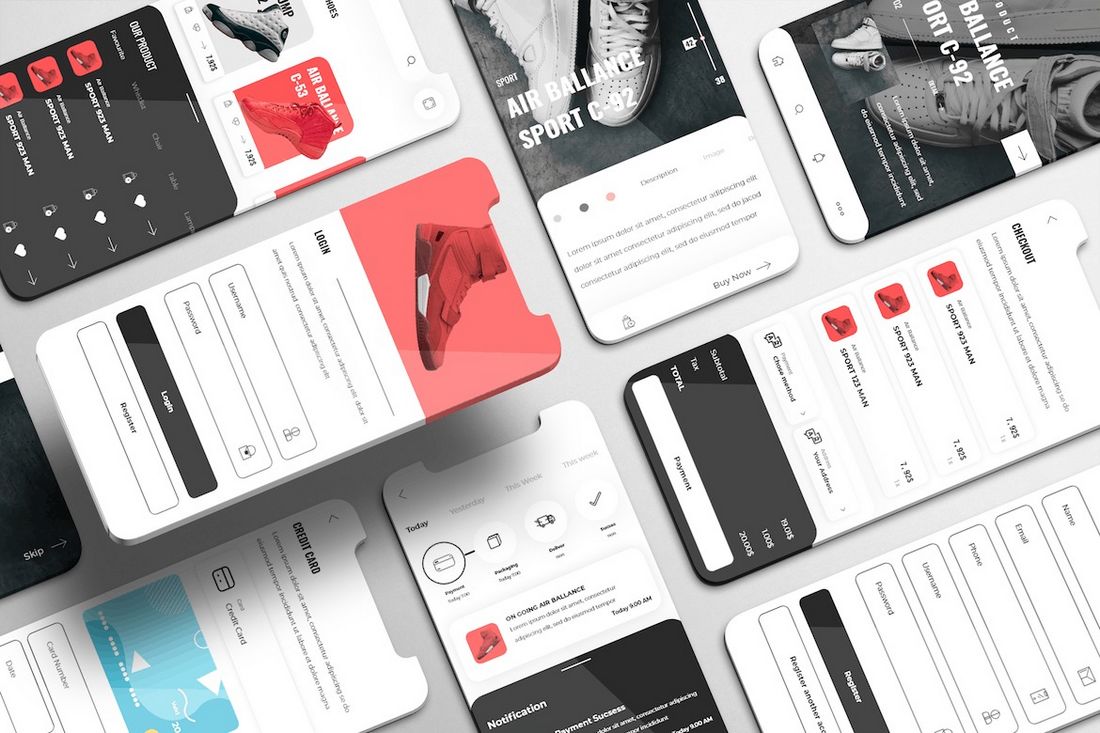
Obuv is an Adobe XD UI kit for designing eCommerce apps, specifically for shoe stores. You can also use it to design simple visual wireframes for your app layouts. The template kit has more than 15 iOS screen templates in multiple file formats.
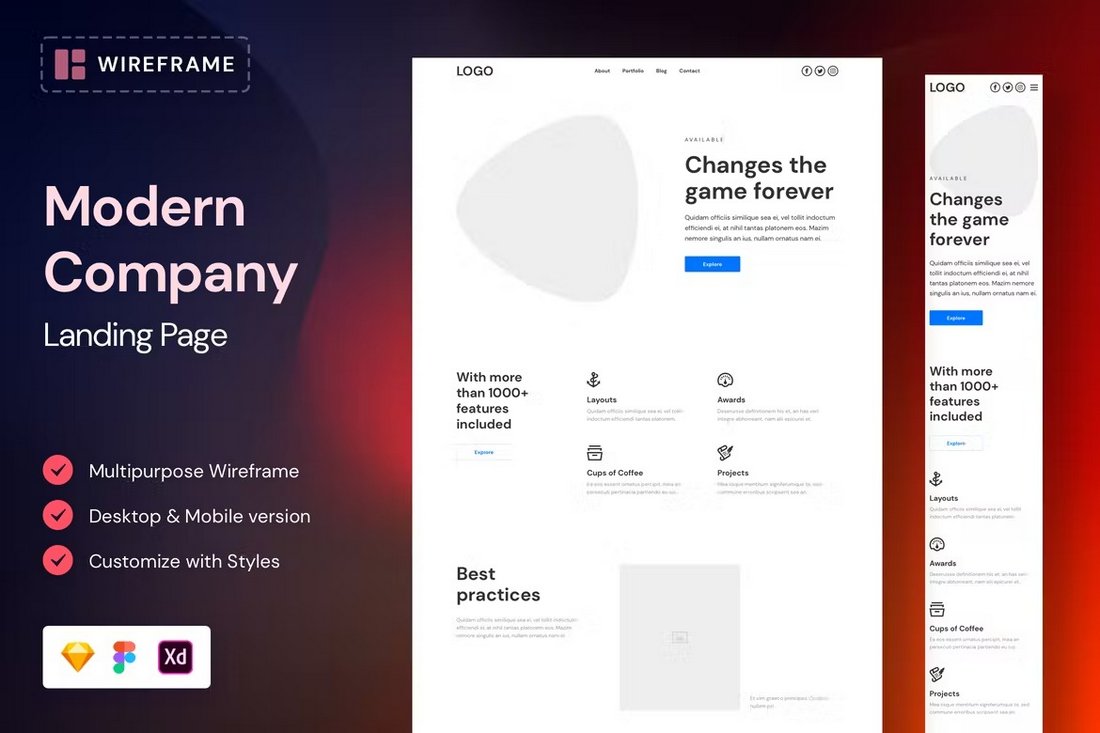
This Adobe XD wireframing kit includes all the components you’ll need to design a complete wireframe for a company website. It features a multipurpose design that will fit in nicely with many types of modern businesses. You can customize it with Adobe XD, Figma, and Sketch.
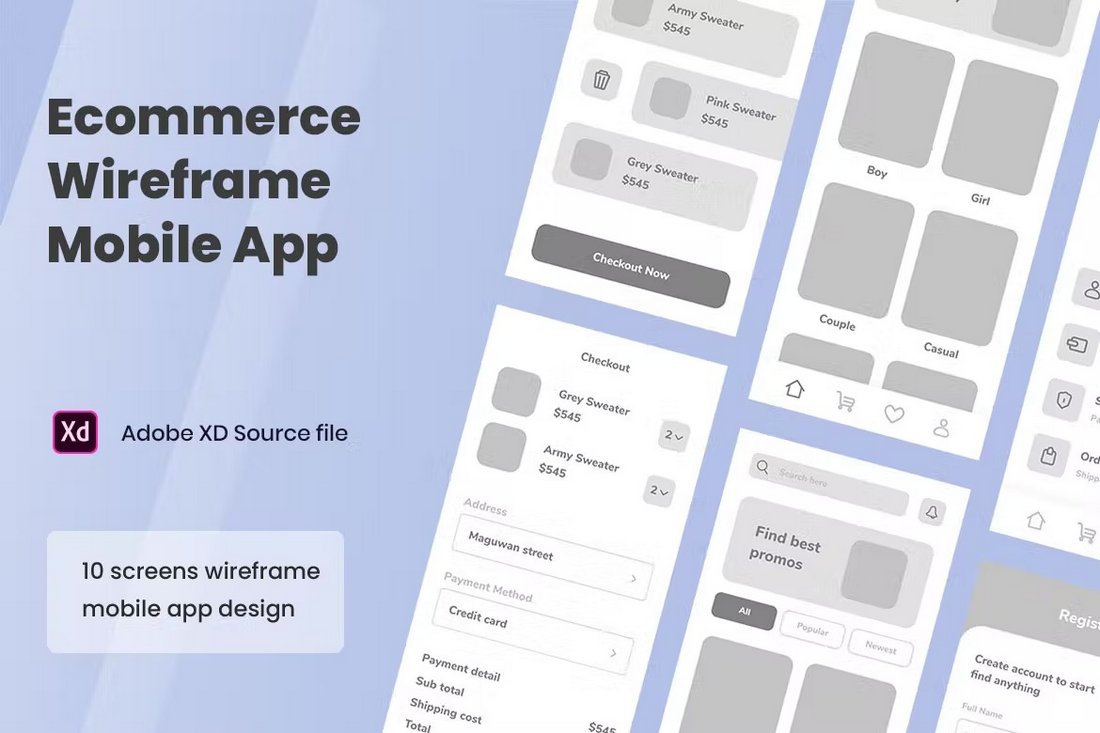
If you’re working on a wireframe design for an eCommerce app, be sure to make use of this Adobe XD wireframing kit. It includes 10 different mobile screens to help you craft an effective eComerce app with a great online shopping user experience.

This Adobe XD wireframing kit features 80 different screens in 8 categories. It has wireframes for maps, login screens, shopping carts, and much more. Each category includes different variations of designs for you to choose from.
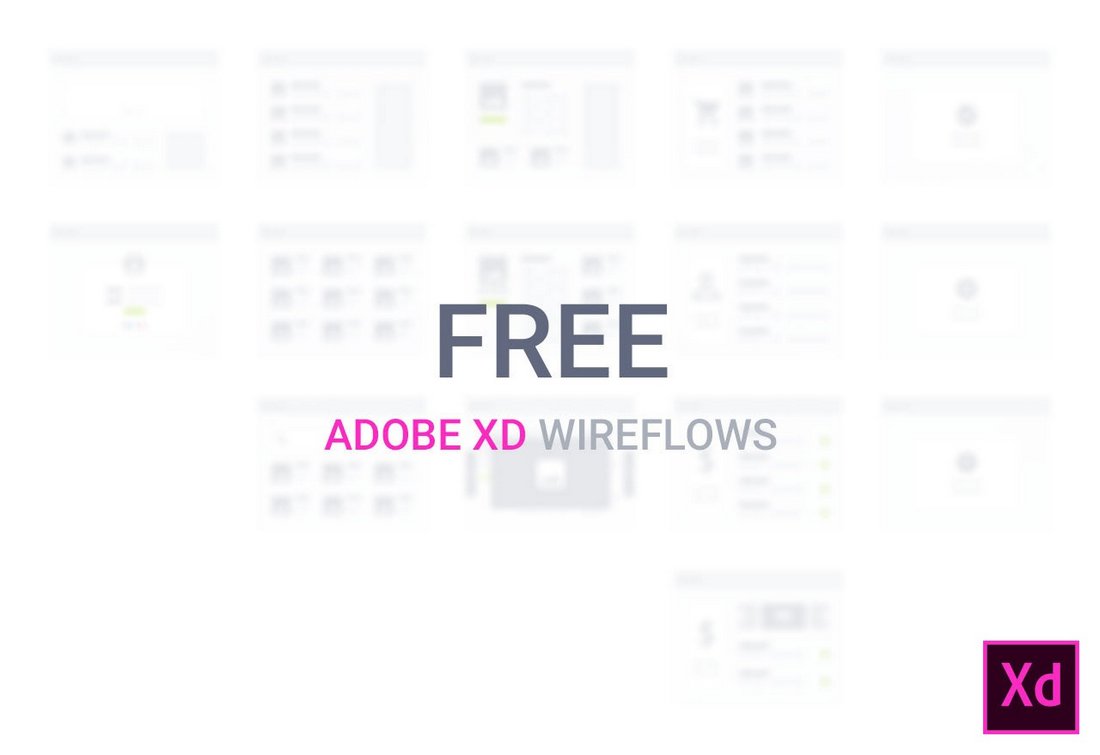
This is a bundle of free desktop wireflow templates for Adobe XD. It comes with many different types of templates for grids, websites, dashboards, eCommerce, and more. And you can download them all for free.
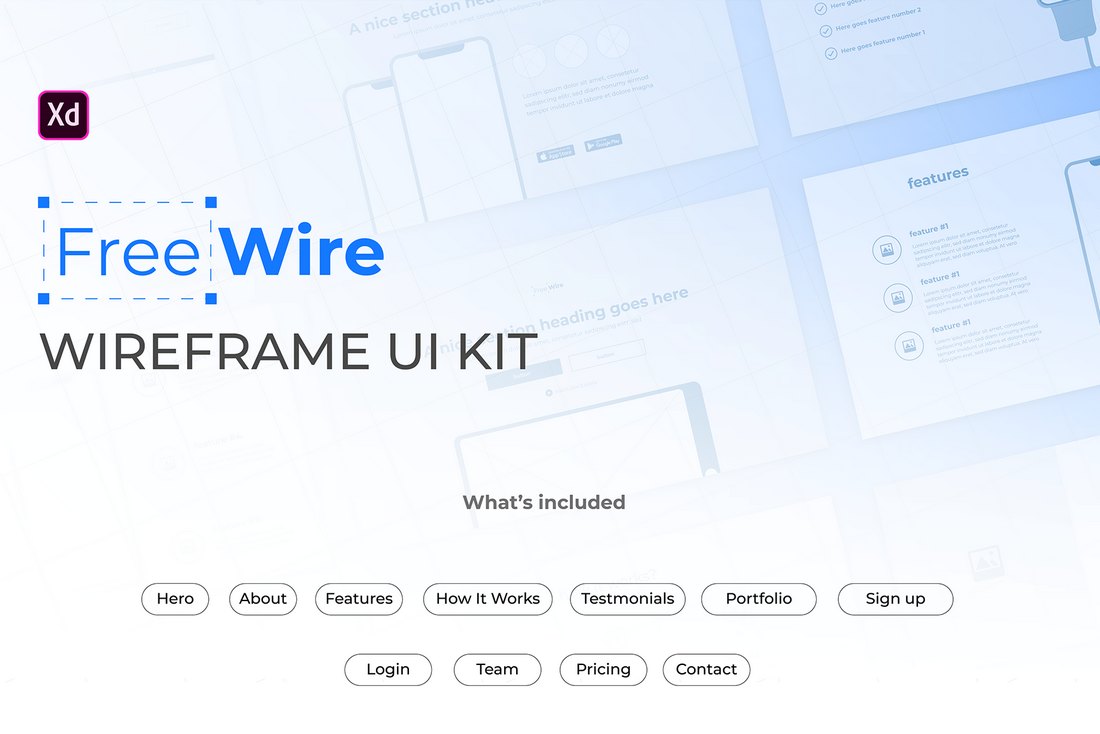
This free wireframe kit comes complete with all the sections and components of a professional website. It has components for pricing sections, feature sections, pricing tables, and much more.

Merge is a bundle of minimal wireframing components that you can use to create simple wireframe layouts for mobile UIs. It includes more than 180 components with 35 pre-made screen layouts. The components are compatible with Adobe XD, Sketch, Figma, and Illustrator.

If you want to create more attractive wireframes that grab your client’s attention, this Adobe XD wireframe kit is perfect for you. It comes with 30 pre-made mobile screens featuring 50 different sections that you can mix and combine to create your own unique designs.
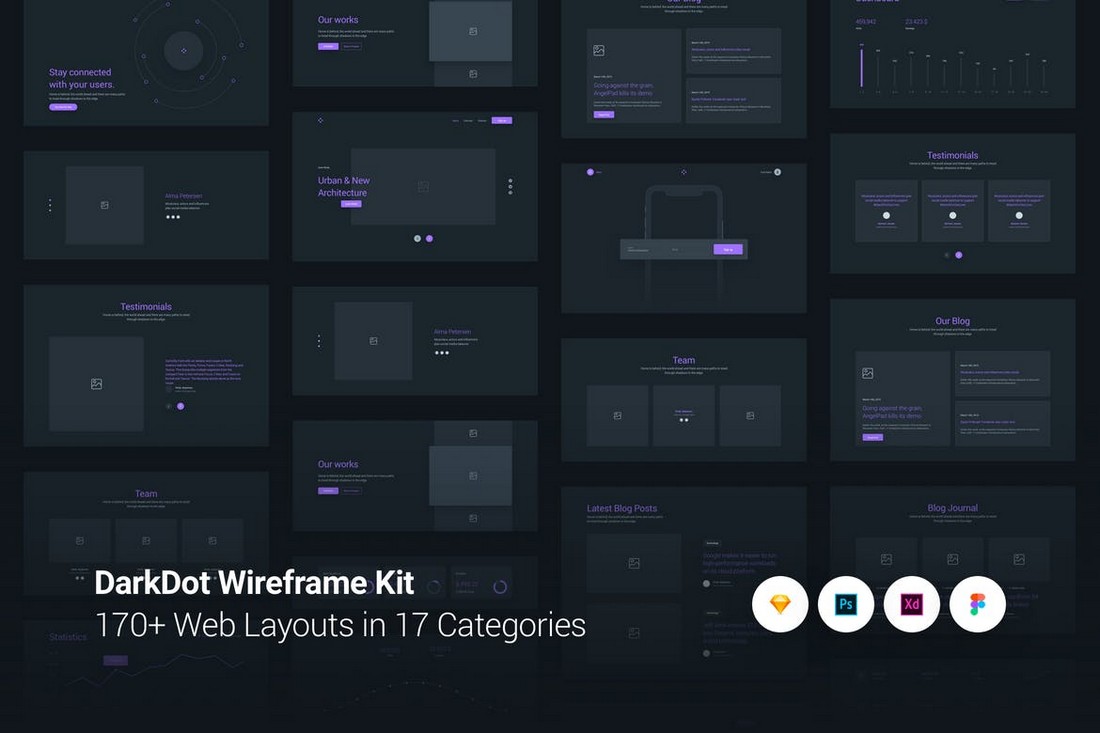
The dark color theme trend is a popular trend in web design and it’s here to stay. Make sure your wireframes represent this growing trend by using this wireframe kit. It includes over 170 pre-made layouts in 17 categories. They are available in Adobe XD, Sketch, and Figma file formats as well.

If you’re looking for a wireframe kit without too many visual elements and a more basic design, this Adobe XD wireframe kit is perfect for you. It includes 120 iOS screen layouts with very basic designs. And you can customize them however you like.
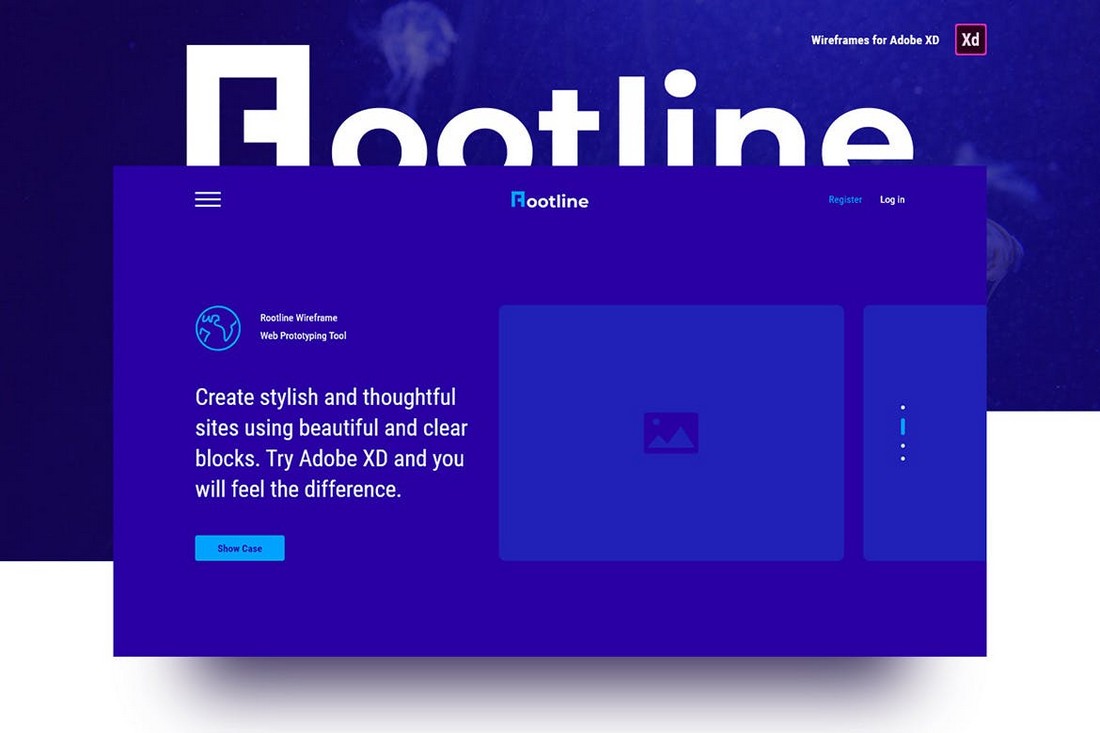
Rootline is a modern wireframe kit you can use to craft attractive website wireframes and UIs using Adobe XD. It comes with 200 unique components in 19 categories. This kit has everything you need to design website designs that looks more realistic.
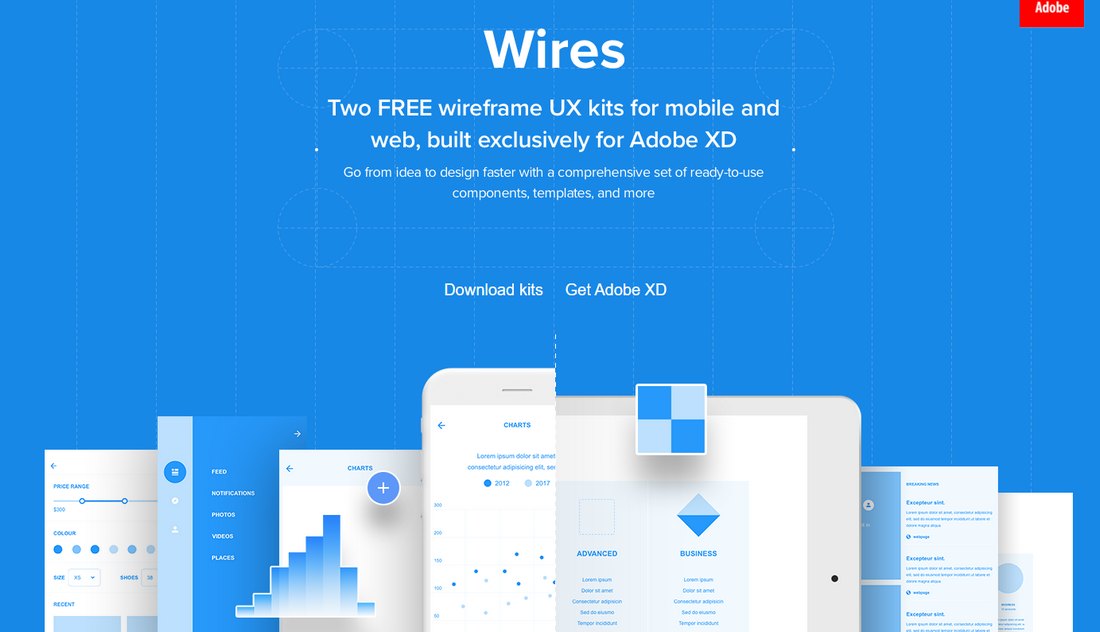
Wires is a free wireframing kit for Adobe XD that includes 170 mobile screens and 90 desktop website screens. There are 240 components in the wireframe kit that you can use to make your own designs as well.

Another free Adobe XD wireframe kit featuring 20 pre-made screen designs, vector icons, and lots of other customizable UI elements. This kit will help you craft your projects much faster.

This is a complete website wireframing kit that comes with more than 250 block designs with over 2000 elements. There are components available in 15 different categories covering all important parts of a website. These blocks are available in Adobe XD, Sketch, and Figma file formats.
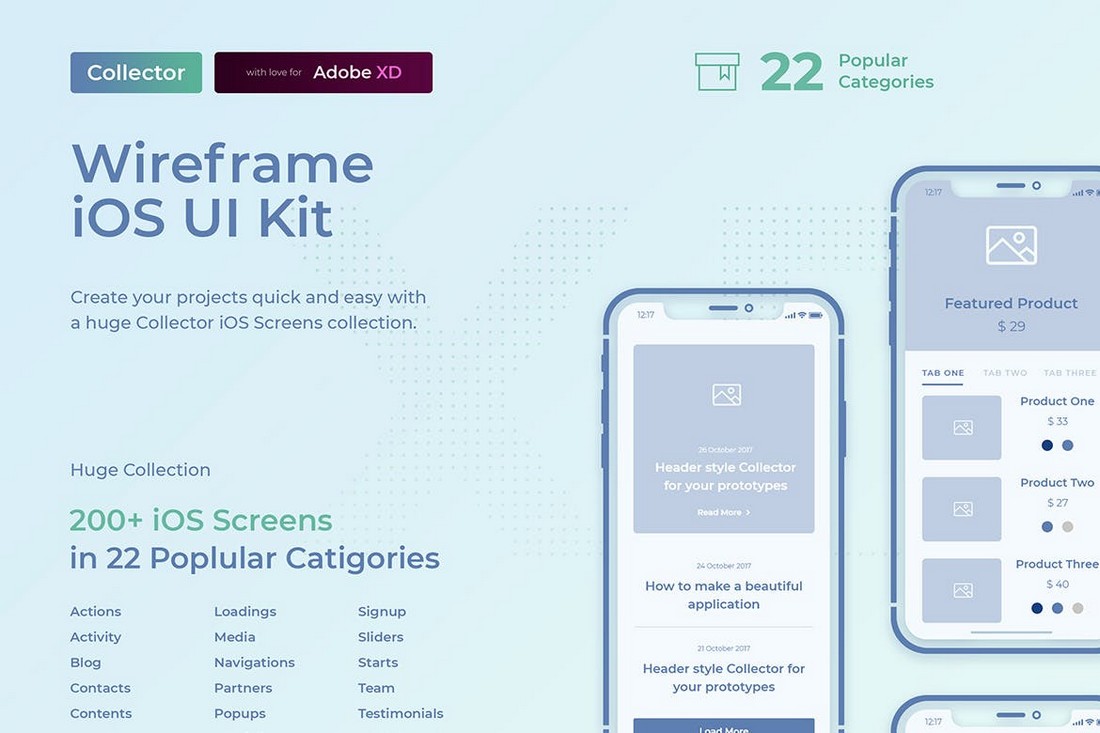
A massive mobile app wireframing kit for Adobe XD. This bundle includes 200 different iOS screen designs in 22 categories. You can create all kinds of app layouts using this wireframe kit.
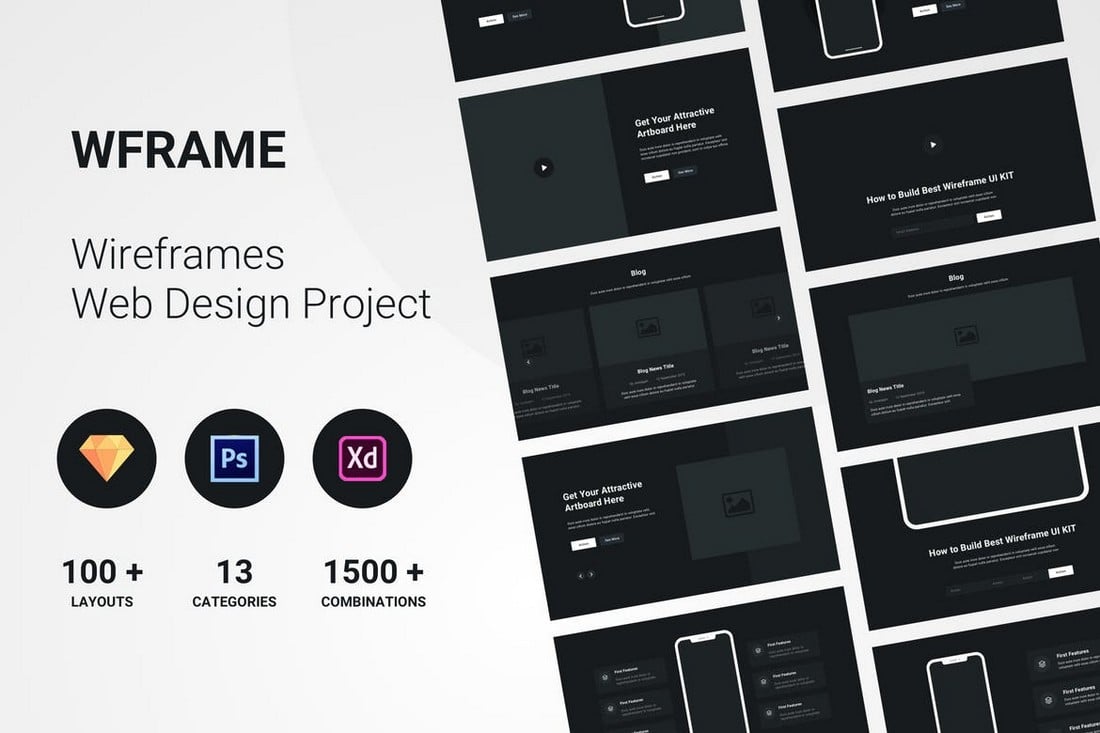
Another website wireframe kit with a dark color theme. This kit comes with 100 pre-made layouts in 13 categories, featuring headers, footers, portfolios, and much more. The wireframe components are available in Adobe XD, Photoshop, and Sketch formats.
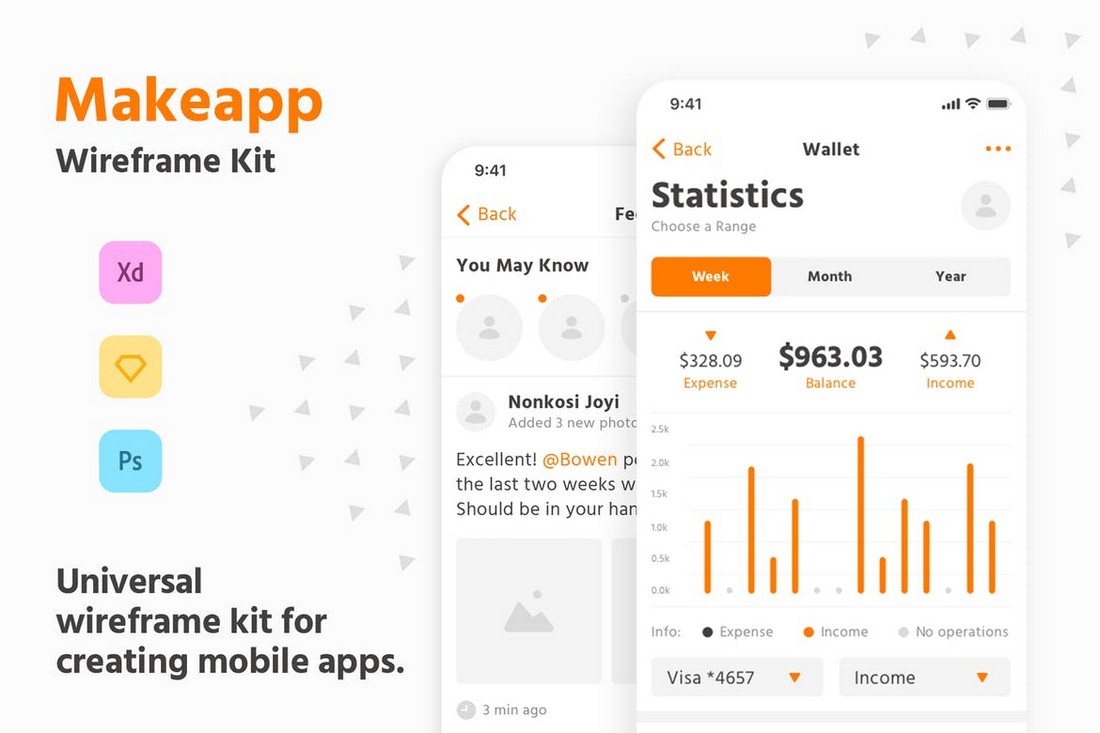
Makeapp is a creative wireframe kit that you can use to craft colorful and attractive mobile UI designs. It includes 100 screen designs in 10 categories. All of which are fully customizable with Sketch, Adobe XD, and Photoshop.
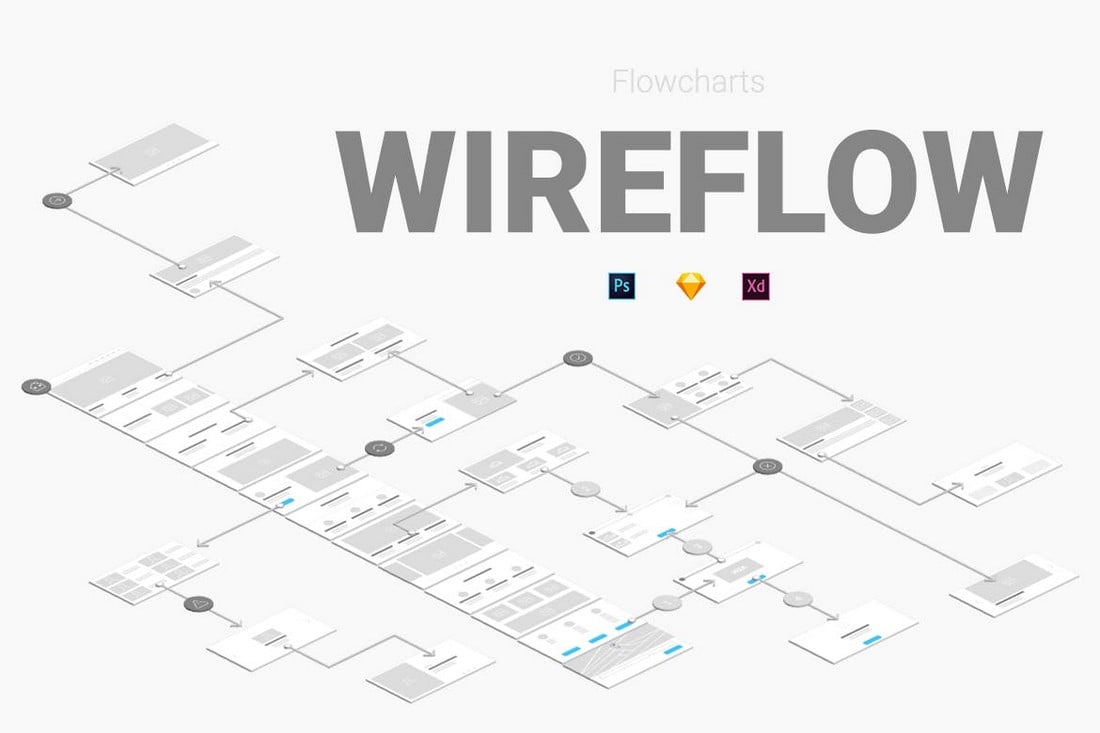
Wireflow is a massive bundle of wireframes for Adobe XD. It features more than 2000 elements and 400 components. The components are also available in light and dark color themes as well. They are perfect for different types of website UI designs.
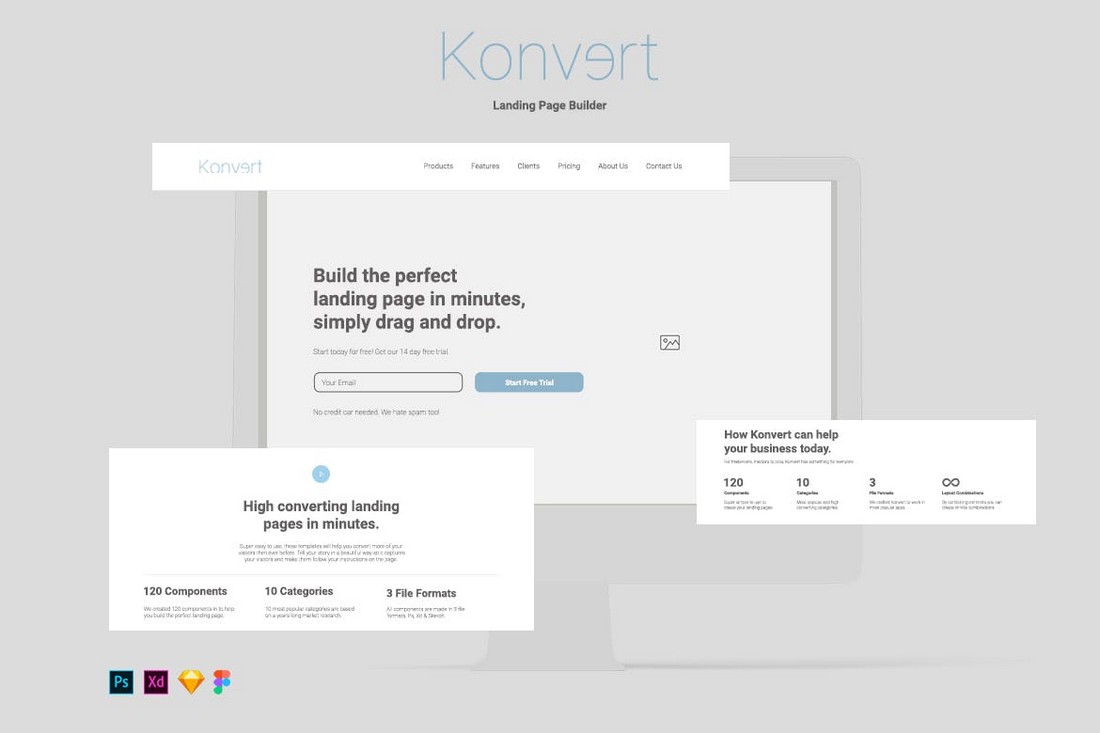
With this wireframe kit, you’ll be able to build landing pages for various products and lead-capture pages. It includes 120 components in 10 different categories. You can mix and match them to make your own landing page designs. They are all available in Adobe XD, Figma, Sketch, and Photoshop formats.
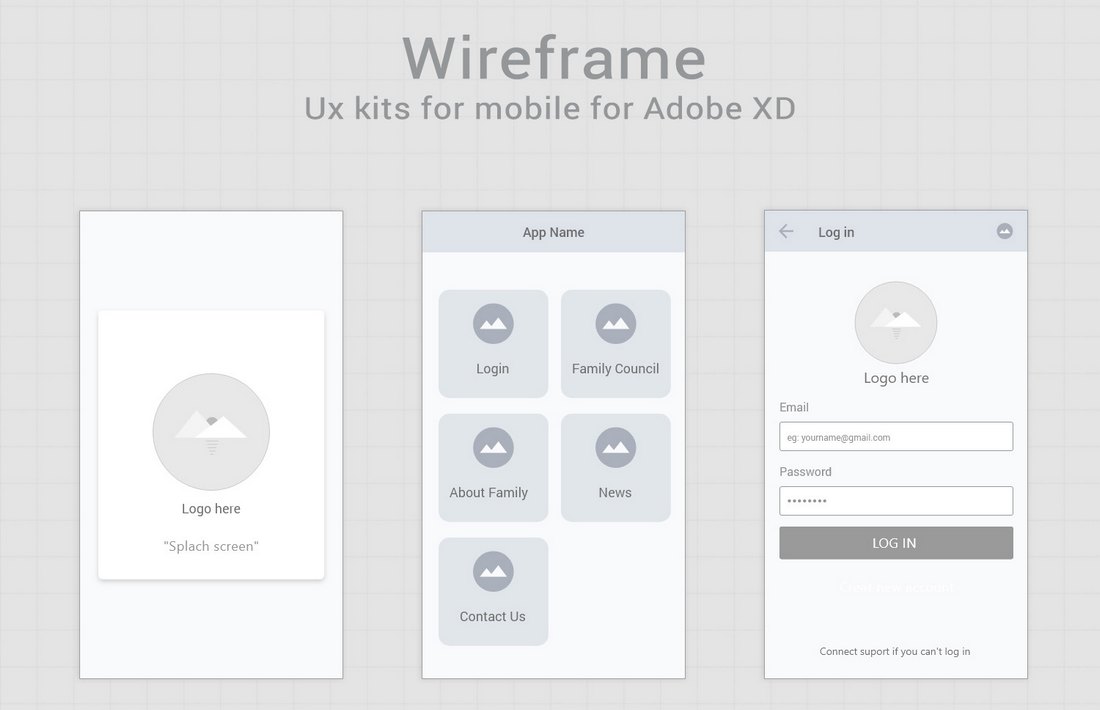
Use this free wireframe kit to design basic and simple UI screens for your mobile app. It includes lots of pre-made mobile screens featuring customizable UI components.
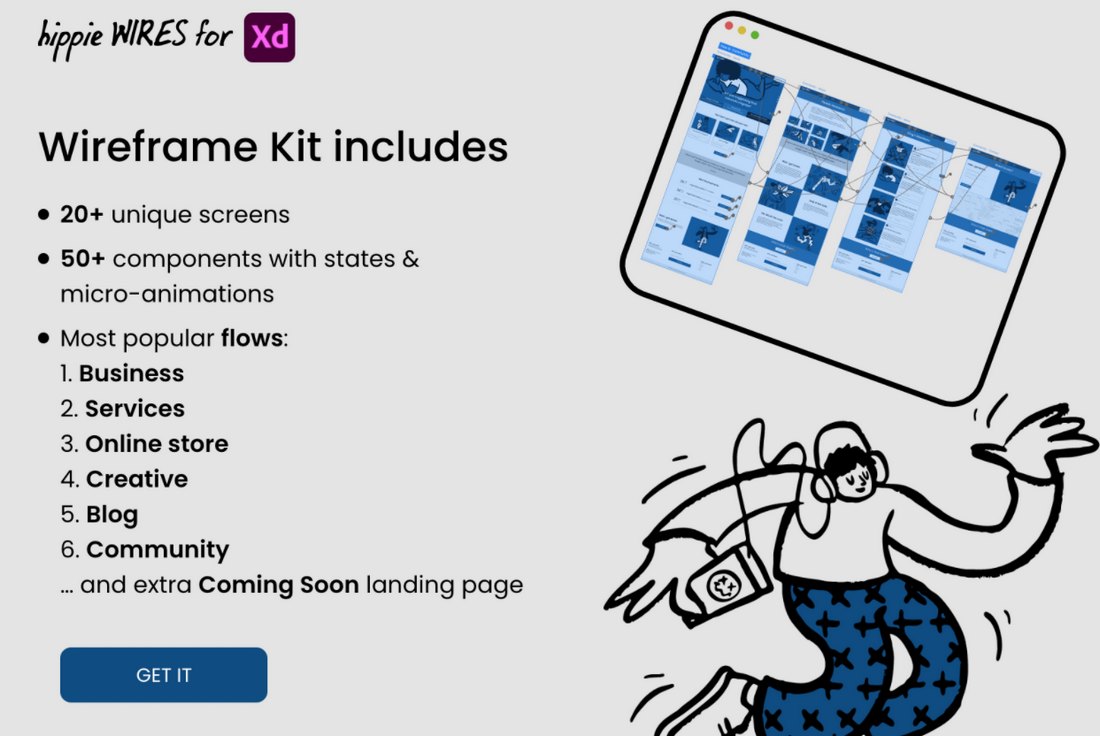
This is a free wireframe kit that includes 20 screen designs featuring 50 components. All of the components in this kit are fully editable and comes in multiple styles as well.
dobe XD Wireframe Tutorials
If you’re new to using Adobe XD for wireframing, these tutorials will help you get a better understanding of the app and how wireframing works in the UI design tool.
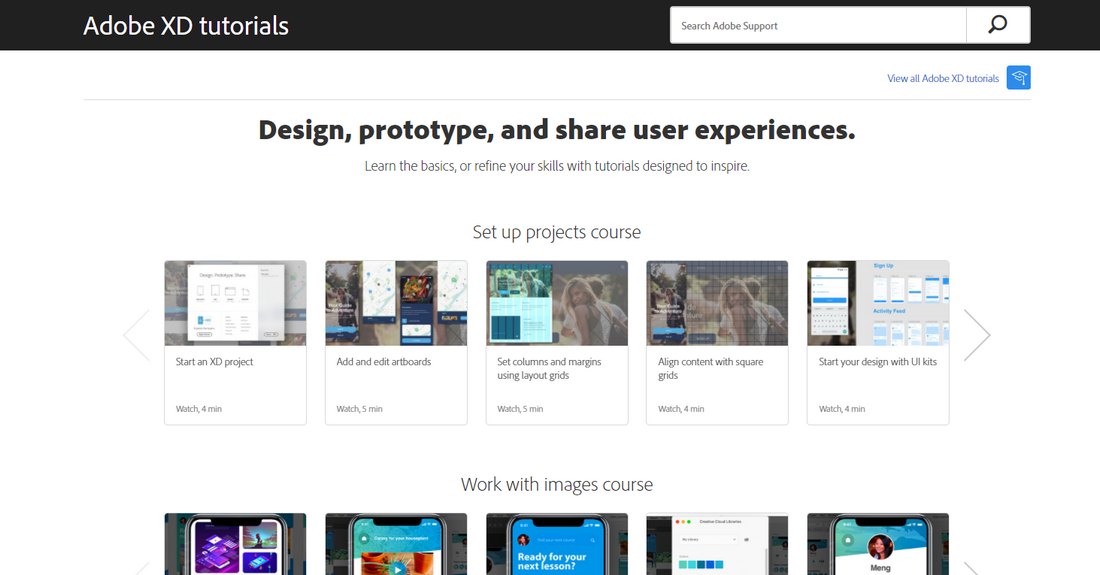
Before you get into wireframing, it’s important to have a basic understanding of Adobe XD and how it works. That’s why you should start with the official Adobe XD tutorials section.
This site includes lots of detailed tutorials that introduce each section of the app. It’s perfect for complete beginners.

What is wireframing, exactly? It’s important to understand what it is and why we do it. Use this quick video tutorial to learn why wireframing is important.
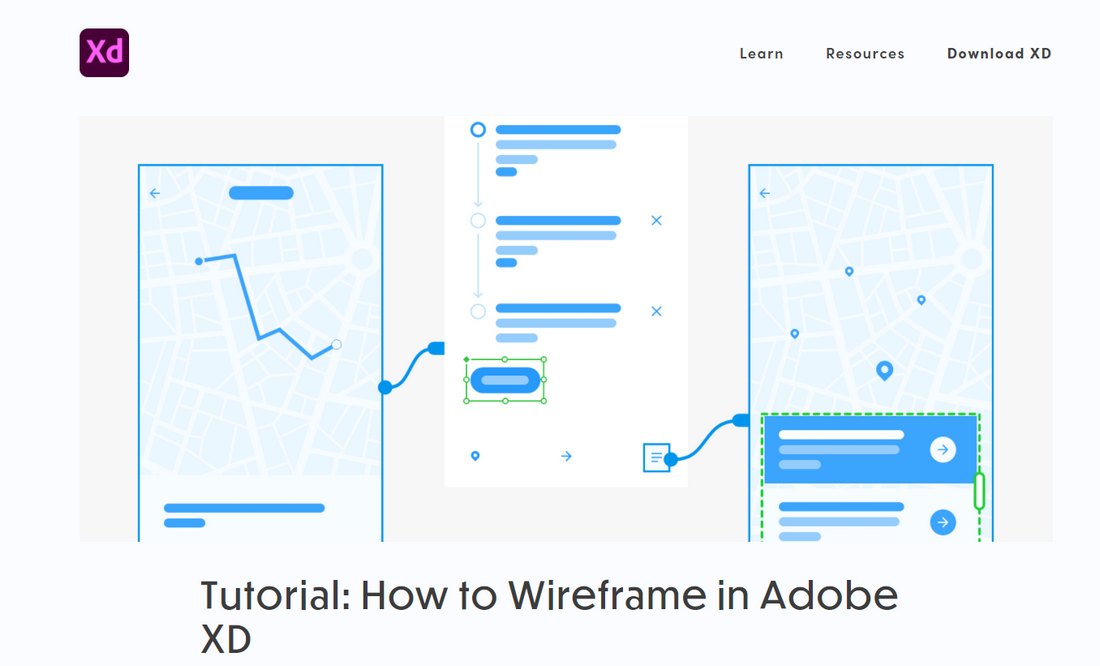
A very detailed guide showing you everything you need to know about wireframing and how to use Adobe XD to craft various designs. It covers all the main aspects of wireframing so it’s ideal for beginners.
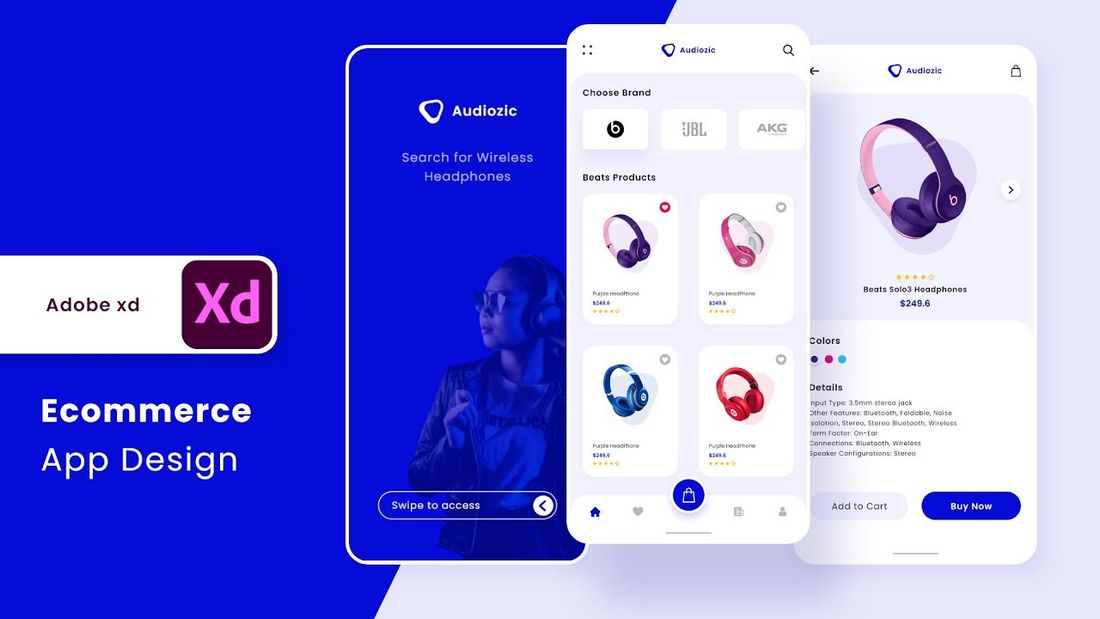
The best way to learn is by doing. This Adobe XD tutorial will show you how to design a modern eCommerce app layout, step-by-step. It will take you through the process of designing the wireframes, app screens, and prototypes as well.

Another simple and beginner-friendly tutorial to learn how to create a wireframe kit in Adobe XD. The specialty of this tutorial is that it shows you how to create wireframes that you can repurpose for other projects.
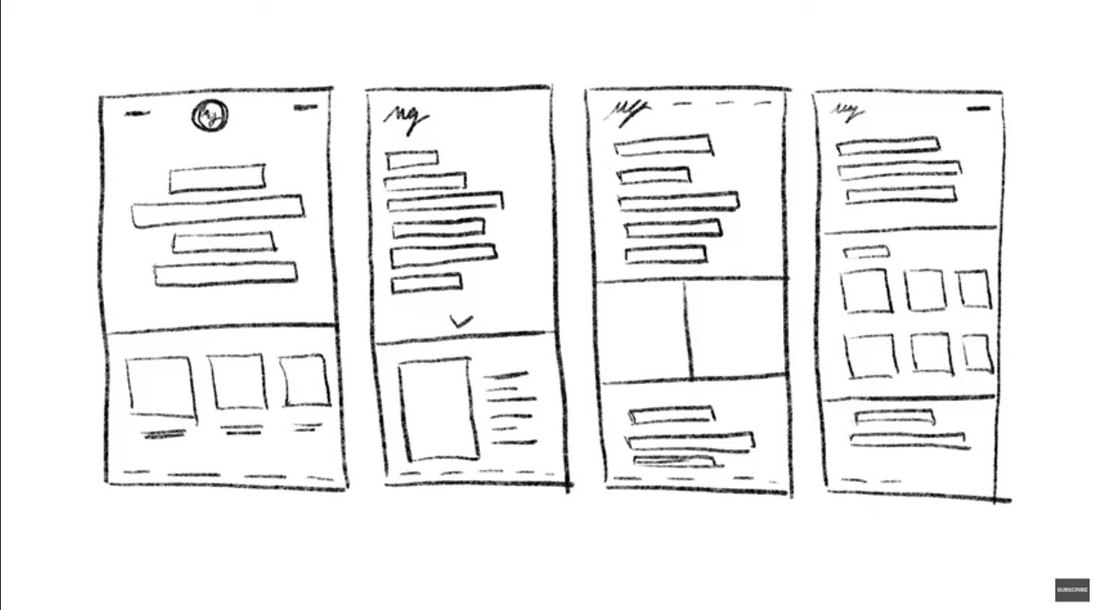
This quick and simple video tutorial will show you how to get started and design low-fidelity wireframes in Adobe XD. If you want to learn how to design wireframes faster, this tutorial is perfect for you.
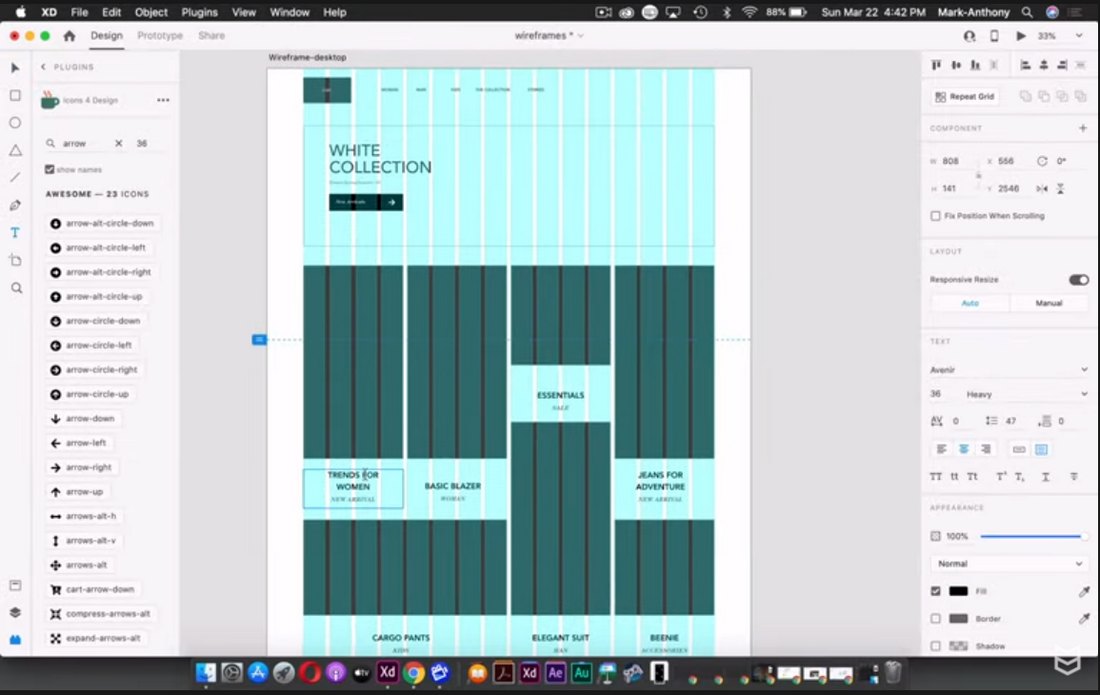
Once you learn the basics, you can use this tutorial to learn some of the advanced techniques used in wireframing. The lesson is also beginner-friendly so it’s a good starting point as well.
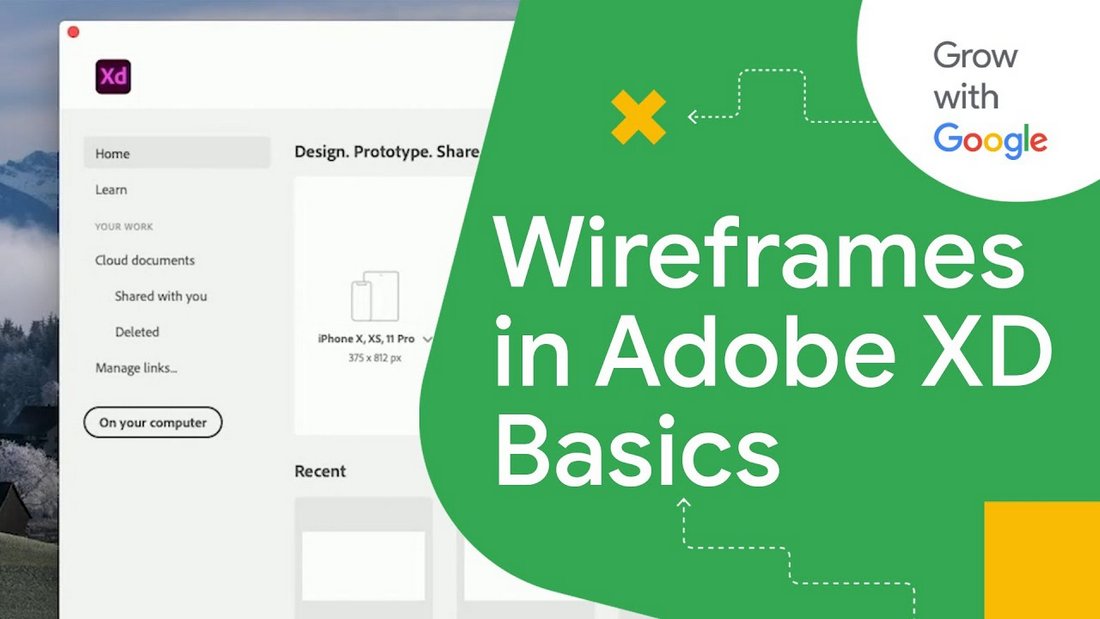
In this Adobe XD wireframe tutorial, you’ll get to learn the basics and the advanced techniques of wireframing from the very best professionals at Google. This tutorial is part of the Google UX Design Certificate program. And you get to watch it for free!

If you’ve just started using Adobe XD and are not sure what wireframes are or how to use them, this Adobe XD wireframe tutorial will come in handy. It includes a brief introduction to wireframing with tips and guides on how to create them in Adobe XD.

This is a very useful online course you can watch for free on YouTube. While it’s not specifically focused on wireframing, the course covers everything you need to know about Adobe XD and how to use it. The course has over 2 hours of valuable content that you do not want to miss out on.
For more tutorials, check out our best Adobe XD tutorials list. Also, be sure to explore our best Adobe XD UI Kits & templates collection for more resources.
By: Roshan Perera
Title: 40+ Best Adobe XD Wireframe Kits (+ Wireframe Tutorials)
Sourced From: designshack.net/articles/inspiration/adobe-xd-wireframe-kit-tutorials/
Published Date: Thu, 08 Jun 2023 09:00:00 +0000