Photoshop AI Generative Fill – How To Get & Example Uses
- Home Website Design Photoshop AI Generative Fill – How To Get & Example Uses

No doubt you’ve seen some mind-blowing examples of Photoshop’s new AI-powered Generative Fill feature! Today I’m going to show you how to access it yourself in Photoshop Beta and share some examples of ways you can make use of this magical new technology to enhance your images. Stick around until the end because I really put it to the test with some surprising results!

► Mountains landscape scene – https://spoon.graphics/3NrStJv
► Man with tattoos (and a new cap) – https://spoon.graphics/3JoLA9p
► Woman laying on grass/sand – https://spoon.graphics/3NgRUln
► Hand in front of face portrait – https://spoon.graphics/464zN9Z
► Female Iron Man – https://spoon.graphics/3J0Musr
► Woman doing yoga with flowers (and a book) – https://spoon.graphics/3ChH1JO
► Crouching Ninja – https://spoon.graphics/3P8vbcu
► Deepfake Megan Fox – https://spoon.graphics/3J0NhJV
Subscribe to the Spoon Graphics YouTube Channel
The post Photoshop AI Generative Fill – How To Get & Example Uses appeared first on Spoon Graphics.
By: Chris Spooner
Title: Photoshop AI Generative Fill – How To Get & Example Uses
Sourced From: blog.spoongraphics.co.uk/videos/photoshop-ai-generative-fill-how-to-get-example-uses
Published Date: Wed, 07 Jun 2023 21:13:05 +0000
Did you miss our previous article…
https://www.webdesignhawks.com/?p=27379